In addition to its services as a cellular telephone carrier, Verizon produces a wide variety of products, such as wireless routers. Verizon routers can be used to wirelessly connect to the Internet via home broadband Internet access, Verizon broadcast towers, or through a Verizon USB based modem card. Verizon routers provide the same support as other types of routers and may be available in both cable and DSL versions.
Verizon Router Default Passwords
Like other types of routers, all Verizon routers include a control panel that allows the user to change network settings, configure the router to work with other devices, and setup network security. Users can access this control panel by entering 192.168.1.1 into any browser’s address bar. The user will then be prompted for a username and password, which will be the router’s default username and password if the user has never accessed this control panel before. The router’s default username and password should be printed on the bottom of the router. However, if they are not, the user may access the control panel by entering “admin” for the username and “password” for the password.
How to Change a Verizon Router Password
If the user would like to change his/her password in order to prevent unauthorized users from accessing the router’s control panel by entering the default information, he/she can do so by logging into the router’s control panel and opening the “Configuration” menu. From here, the user can change his/her password by entering the old password and creating a new one. If the user cannot find the Configuration menu, he/she can run the Setup Wizard, which includes the same option.
How to Reset a Verizon Router Password
If the user has forgotten his/her password, he/she can reset the Verizon router by pushing any small, pointed object into the “Reset” button found on the bottom or side of the router. This will erase all content and configuration settings on the router and allow the user to access the router’s control panel by using the default username and password.

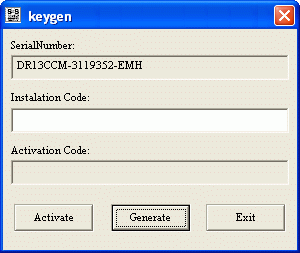

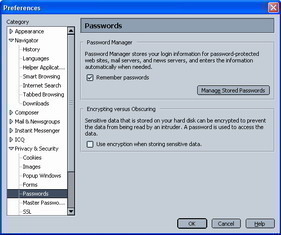
Richard Ruscoe
I have been trying to change my email password for a couple days now without success because somer had gotten hold of it and is using it. I have tried to change it the way I was instructed but it keeps saying the info I put in is incorrect. HELP