Google Plus is a social networking tool that allows people to use “Circles” of friends to share thoughts, links, photos, and more with others. Since Google Plus is synced with one’s Google account, changing one’s password on Google Plus changes the password that one uses for logging into Gmail or other Google Account services. Changing one’s Google Plus password is simple, just follow these easy steps:
1. Log into one’s Google Plus account by visiting https://plus.google.com/.
2. Place the cursor over one’s account name in the screen’s top right corner and click.
3. Scroll down to Account Se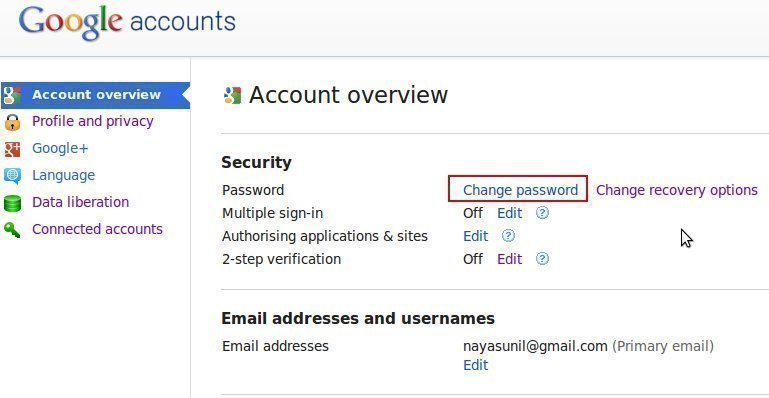 ttings and click.
ttings and click.
4. One will be redirected to the Account Overview page. The option to click Change Password is under Security.
5. Enter one’s current password.
6. After entering the current password, enter the new password and confirm it.
7. Select Save.
Use this password when logging into one’s Google Account from the Google homepage, one’s Gmail account, one’s Google Plus, or any other programs used with Google. Note that once one is logged into any Google Account related services, one will not have to reenter the password because once logged into Google, one is logged into all the Google services subscribed to.
For privacy purposes, remember that if one’s Google Plus is open on a computer, anyone who uses that computer can easily access one’s Gmail and any private information stored in one’s email, calendar, documents, photos, etc.

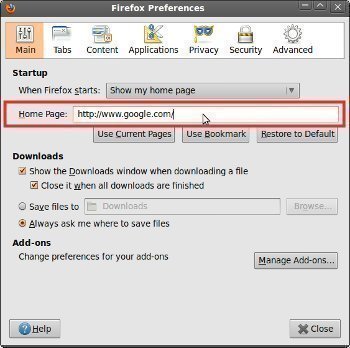
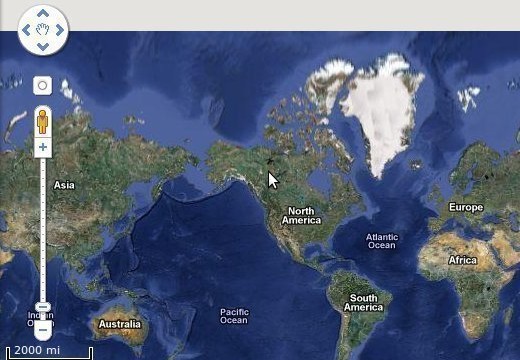

Memento
I have just started using a service through Google Plus. I can log in directly from my laptop via my Google account (button), but when I try to enter my email address & email password I get an error message that I should log in using my “Google Plus password.” ??? Isn’t that the same as my email password? I’ve never set a different Google password. Now I’m worried that if I have to access this account via my mobile phone or tablet I won’t be able to because it will be expecting a different password. Ugh. I’m sick of having to manage a billion passwords. Even if I use a PW manager, apparently there are different passwords for accounts I’m assuming are the same. Enough!!