A PIN, or Personal Identification Number, is a number that is used on some SIM cards to prevent unauthorized use of the cell phone it is located in. PINs are not used by all SIM cards and may need to be setup before they can be used. A PIN is generally between 4 and 8 digits long and may consist of a “PIN1” for locking the phone itself as well as a “PIN2” for locking certain features that the phone has access to. However, emergency calls can still be made during a locked state.
The PUK
A PUK, or PIN Unlocking Key, is a key that is also between 4 and 8 digits long and can be used to unlock a cell phone or locked services in the event that a PIN is blocked. As a security feature, most SIM cards that use a PIN block the user from entering a PIN if he/she has entered an incorrect PIN three times. Like PINs, PUKs may consist of a “PUK1” for unblocking an entire handset and a “PUK2” for unblocking specific services. However, if a user enters an incorrect PUK ten times, the handset will need to be taken to the cell phone company and re-activated.
Applications
 While PIN and PUK are not used on all cell phones, they are used in many prepaid and contract plans alike worldwide in order to prevent unauthorized access to the phone or the user’s services. Users who are conditioned to using a PIN to access their phone do not usually forget the PIN, but the PUK is usually unknown to the user, despite it being listed in the user’s documentation.
While PIN and PUK are not used on all cell phones, they are used in many prepaid and contract plans alike worldwide in order to prevent unauthorized access to the phone or the user’s services. Users who are conditioned to using a PIN to access their phone do not usually forget the PIN, but the PUK is usually unknown to the user, despite it being listed in the user’s documentation.
How To Change Your PIN and PUK
To change your PIN and PUK, enter these sequences on your mobile telephone keypad:
| Change SIM Card PIN | ** 04 * old PIN * new PIN * new PIN # |
| Change SIM Card PIN2 | ** 042 * old PIN2 * new PIN2 *new PIN2 # |
| Change SIM Card PUK | ** 05 * old PUK * new PUK * new PUK # |
| Change SIM Card PUK2 | ** 052 * old PUK2 * new PUK2 * new PUK2 # |
Users should keep in mind that a PIN or PUK cannot be changed if the user does not already know the old PIN and PUK. Likewise, these commands will not work on all phones. Additionally, changing a PIN or PUK will prevent the cell phone company from re-activating a phone if the new numbers are lost.


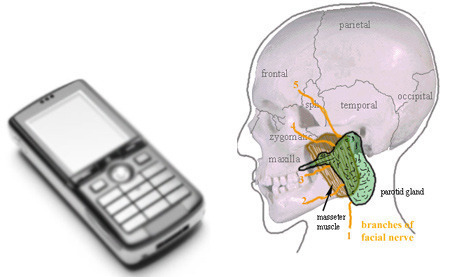
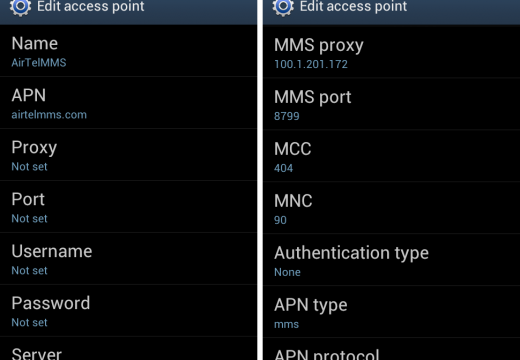
Sherry Belliveau
I’ve forgotten my password for my pre-paid Tracphone. How can I retrieve it? Thank you.
memenode
Try calling your operator. They might be able to reset it for you.