SMC is a popular brand of wireless routers, but unlike most routers, SMC routers don’t have a universal username and passwords to access its configuration menu. The username and password varies depending on the model. If you want to gain access to your SMC router you can check your manual to see its default username, password, as well as the private IP address to access it. Alternatively you can use the SMC Router Passwords list below, and try the username-password combination for your model.
SMC Router Default Passwords List
| Model | Username | Password |
| SMC2804WBR Rev. V.1 | (blank) | smcadmin |
| 2804WR | (blank) | smcadmin |
| SMC 7904BRA | (blank) | smcadmin |
| SMCWBR14-G Rev. SMCWBR14-G | (blank) | smcadmin |
| SMCWBR14-G | N/A | smcadmin |
| BARRICADE 7004 AWBR | Admin | blank |
| ROUTER Rev. ALL | Admin | Admin |
| SMC BROADBAND ROUTER | Admin | Admin |
| BARRICADE7204BRB | Admin | smcadmin |
| 7401BRA Rev. 1 | Admin | barricade |
| ROUTER/MODEM Rev. BR7401 | Admin | barricade |
| SMB2804WBR Rev. V2 | Administrator | smcadmin |
| MODEM/ROUTER | cusadmin | highspeed |
| 7204BRA | Smc | smcadmin |
| 7401BRA Rev. 2 | Smc | smcadmin |
If you already configured the router, but forgot the password you have selected, or have tried almost everything and still can’t access the router, you can do a hard reset of the SMC router to bring it back to default settings.
How to Hard reset on the SMC Router
You would need a pin, a paper clip, or anything that can fit into the reset button hole to reset the router.
To hard reset the router, you need to unplug all the cables from the back of your SMC router, except its power cable.
- While the router is ON, press and hold its RESET button using a pin or a paper clip for 10-15 seconds.
- After (10 seconds), while you are holding the reset button, unplug its power cable for 15 seconds.
- After (10 seconds), while you are still holding the reset button, plug its power cable back in.
- Lastly, wait for another 10 seconds before finally releasing the RESET button
If you still can’t login to the SMC router, you can repeat the above steps again, and see if that helps.
Reminder: Resetting the SMC router will erase all your personal settings and will be set to factory default settings.
If you still can’t access your router with its power cable plugged in, try to press and hold its Reset button again for 5 seconds, and do this four times in a row, and then try to access the router again.


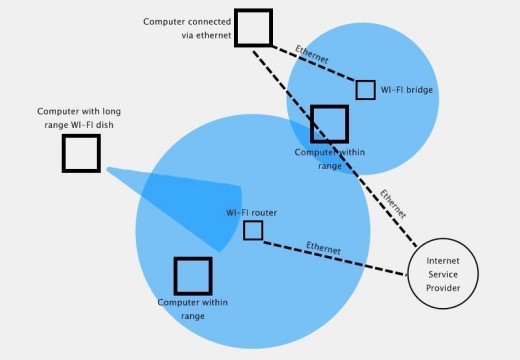
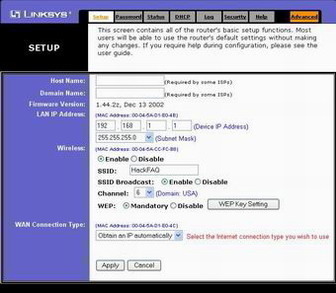

tech_faq
How to Login to SMC Router? – http://t.co/aVka3FAd