DVDs are one of the most popular types of media sold today. They hold feature length motion pictures, videos, audio and countless other types of media such as software and data. DVD’s not only can be played in standalone DVD players, but also most computers have a DVD drive. If a DVD includes media such as a feature length motion picture, this media has been encoded and sometimes compressed. In order for this type of DVD to be played on a computer’s DVD drive, the data on the DVD must first be decoded; this is done with help of computer software. It should be noted that there are many types of DVD formats, hence several types of encoder programs to make a DVD accessible to computer users.
DVDs encode data in a variety of ways. For instance, Dolby Digital data requires a Dolby Digital decoder. The same is true with DTS (Digital Theater System). These are both audio data that require decoding, but many video images stored on a DVD also require decoding including MPEG-2 (this is the most popular video format for DVD’s). It should be noted that in order to play a standard DVD, the DVD player is not enough, you also need the software to decode the images making the data fully functional.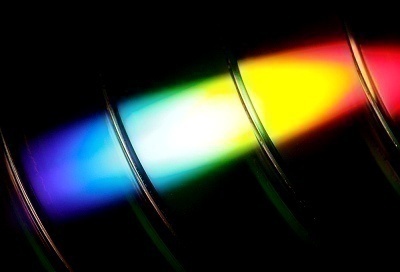
DVDs work on two standards; NTSC and PAL, each of these standards have different formats. For instance, NTSC requires 30 frames per second in a 60 field sequence. For PAL, 50 fields per second are required; however movie images are filmed at 24 images per second. In order for a film to meet either standard, encoding must take place. Encoding also allows the compression of video images- this is the process of making a data file smaller in storage size. Usually static data is put aside to allow compression to take place. For instance, a 30 minute talk show in which the background is static and never changes can be compressed more than a 30 minute video of a race car moving quickly around a track.
The Decoding Process
DVD decoders perform three primary functions. First, all DVDs that are sold by the major movie studios include copy protection to make it difficult for you to easily make copies of the DVD’s data. The copy protection is called CSS and in order to view the file, a decoder is necessary to unlock the copy protection. Second, DVD decoders decode the MPEG-2 format, recreating the data so that the original images can be viewed. And third, the decoder makes it possible for these images to be played through a viewing program which is installed on your PC.
If you would like to play a standard DVD on a computer, you will not only need a DVD player commonly referred to as a DVD drive, but the decoding software. Decoding software is not free. Since the MPEG-2 is a licensed format, licensing and royalties must be paid to the patent holders in order to decode the DVD and view the data on it. If you already have a DVD drive, but require the software to decode the format, this is the reason why there are no free alternatives.
While there isn’t a standalone DVD encoding software program that is free, you can find a free player that includes the ability to decode MPEG-2 files. The player is called VLC and can play on practically all types of computer operating systems. Some of the formats that VLC can decode and play within its media player program are MPEG-1, MPEG-2, MPEG-4, DivX, MP3 and OGG.
The VLC media player does not need a separate decoder to play DVDs, so it’s the best free solution for using a computer DVD player with no DVD decoder software. While you can play your DVD’s with a VLC player, other media players such as Windows Media Player does require an encoder to play DVD’s. For those that would like to play DVD’s on their computer, some popular choices include WinDVD and InterVideo’s DVDXPack.




Julie
What I was actually looking for was a way in which I could whatch a DVD on my DVD player as I live in Spain and the DVD was bought in England and for some reason it won’t let me play it on my DVD here. Someone mentioned to me that maybe there was a way to decode the DVD to beable to play it. If you know of a way I would appreciate it. Yours thankfully in advance Julie
Andy Bredikin
Does the video signal that is outputted from an ordinary consumer DVD player that is playing a commercial copy protected (I assume all are) DVD contain any of the copy protection information?