The Windows Taskbar is not only an extremely practical feature of Windows operating software, but it can also be customized to fit your specific preferences. Here is how:
- Start your computer and right click on any clear space (do not click on the taskbar or any icons). You should see a menu appear.
- In this context menu, select Properties and a new window should appear.
- Select the option for Appearance.
- Click on the Active Title Bar which should be located on the drop down menu.
- From here, you can easily customize the font, color, size, etc of the Taskbar.
- Click on Apply and you can view the new look of your Taskbar. Once you have customized the Taskbar to your liking, click OK to close the dialog box.
Your Windows Taskbar font has now been changed.


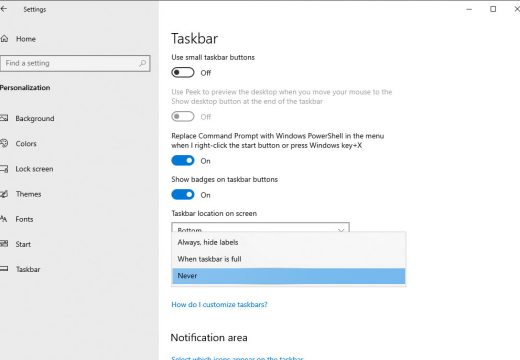
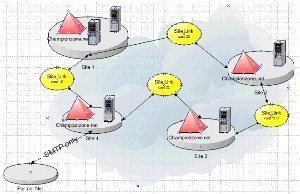
Jan
How to I enlarge the font on the toolbar icons