Most people that use MSN take advantage of its book marking feature called MSN Favorites. MSN users who come across a great website can easily save the address to visit it later with a simple mouse click. One way in which MSN goes beyond the traditional browser favorites feature is that it allows users to easily save their favorites, even when they are not on their own computers (e.g. work computer). While MSN Favorites has received high marks for its service, it can be quite difficult to export one’s MSN Favorites to other services or to one’s own computer hard drive. Here are some tips on how to do it.
There are a variety of fairly easy ways to export MSN Favorites to a hard drive or other book marking services, including saving specific files to a computer with simple software or transferring them to MS Windows Live Favorites then to MS Internet Explorer.
Exporting MSN Favorites by Copying Files to a Hard Drive
To export MSN Favorites to a hard drive, find and copy them. For the most part, MSN favorites are saved on an MS server, but users can usually gain access to their specific files that can be located at: C:WINDOWSApplicationDataMSN6UserData{F18828C0-4ACD-01C4-0100-0000F907654A}.
There are three types of files to look for. They include favorites.xml, favthumb.dbx, and favcache.xml.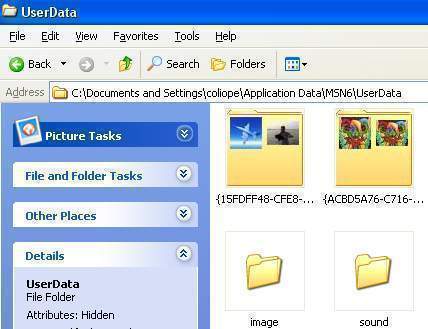
Exporting MSN Favorites with Third Party Software
There are many third party software products available on the web (mostly freeware) that can easily export one’s MSN Favorites to IE Favorites or other book mark service. One such software product is called MSN Favorites Export Toolkit. This software works by transforming MSN Favorites files (favorites.xml) into Netscape favorites files (bookmark.htm). While MSN Favorites files cannot be directly transferred into an IE browser, Netscape bookmark files can.
Once one’s files are in Netscape bookmark form, they can be saved to a hard drive, transferred to a browser, or saved to one’s favorite book marking site.
Exporting MSN Favorites to Windows Live Favorites
Another simple way to export MSN Favorites is to first transfer them to MS Windows Live Favorites. Windows Live Favorites is Microsoft’s new social book marking site. One’s MSN Favorites can easily be transferred to this site and once stored on Window’s Live Favorites, be transferred to one’s browser, hard drive, or chosen social book marking site.

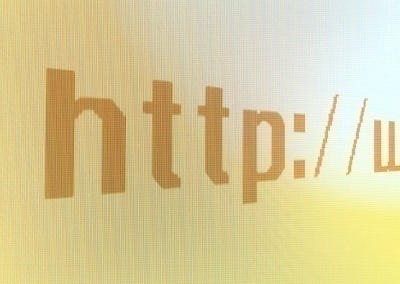
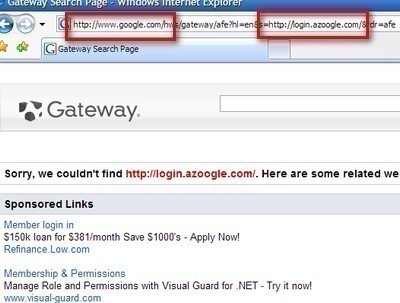
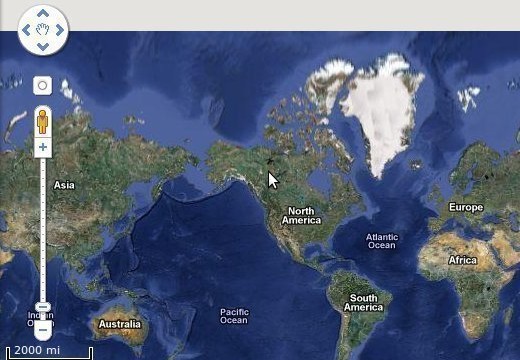
Sallie
Cannot find this “MSN Favorites Export Toolkit”. ???MS Windows Live Favorites???