Safari is the web browser that Apple created to go along with the installation of its operating systems. However, should a Windows user want to use Safari, they can install it on their computer as well. The single problem that Apple users have with Safari is that uninstalling it is not possible. Windows users, though, have the ability to uninstall Safari the same way they’d uninstall any other program.
Uninstalling Safari on an Apple
To get rid of Safari on your Mac is a very tedious process. To begin with, unless you’re using the Beta version of Safari, removing it is not possible. It doesn’t come with an installer which is Apple’s way of ensuring that you don’t get rid of it. If you added something to it that messed up Safari and want to go back to when it worked fine, the only effective way is to reinstall the operating system. Otherwise, stop using Safari and try a different web browser.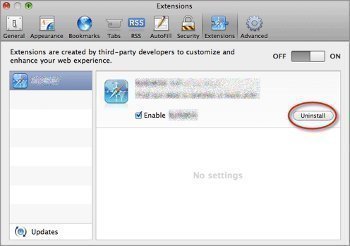
Uninstalling Safari on Windows
Windows makes it easy to uninstall software. You’ll just need to access the uninstall program feature in the control panel and the rest is very simple. To begin, go to the Start menu and look for the control panel tab. Click this and allow it to load. Depending on what version of Windows you are using determines what it looks like, but locate the Uninstall a Program button. Click this.
Allow the list of programs to generate and then scroll for Safari. It should be toward the top since it is an Apple product. Highlight it and then click “Uninstall.” Go through the uninstall process and let the program uninstall. Once it is done, close down the control panel and see if it is on your desktop. Chances are, it isn’t. If it is, just remove the icon to your trash.




Follow Us!