Yahoo! is one of the largest email providers and search engines on the Internet. Creating an email address through Yahoo! sets an individual up with access to all other components of the Yahoo! website. So long as the email address with the @yahoo.com is available, it will be created within seconds of clicking the “Create My Account” button and you can begin sending email to friends and colleagues.
Setting Up a Yahoo! Email Address
Visit the Yahoo! homepage by entering yahoo.com into the browser URL bar. At the top of the page, there is the “New Here? Sign Up” button. It is small, but it is under their large search bar. Clicking this will take you to the registration page where you can begin filling information in to create your Yahoo! account.
The first set of information that is necessary is the personal information. Include your full name because other people can search your email on Yahoo! by fist and last name, so it is an effective way of networking and finding old friends who you’ve fallen out of touch with. Include your birthday, country of origin and your postal code. They request this information to target advertisements to your area as well as news that would be of interest to you geographically.
The next step is to input the desired username. Fortunately, they have three email accounts that can be used. They have Yahoo, ymail and rocketmail. All end with .com. It is irrelevant which one is picked because they all provide access to the website. Once the email account has been chosen, plug in a password and then head to the security portion. They request an alternate email in case you forget your password, but this is optional. Include a security question that only you will know and then create your account.
Once the account is created, the email account will load and you’ll have access to the email program as well as other components of Yahoo. This is the username you’ll use to play games on Yahoo and log in to their other components.

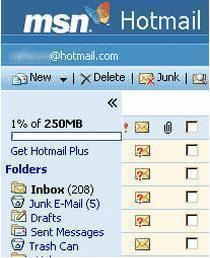
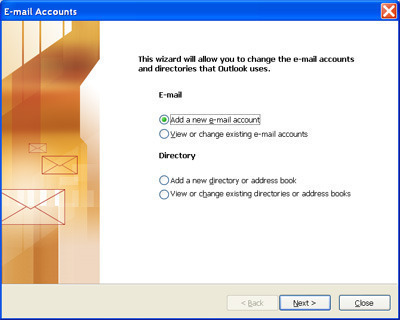
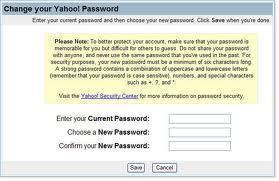
mousaesmaiel@yahoo.com
mousaesmaiel@yahoo.com