Computer users frequently encounter CMOS Checksum Bad Error for many reasons. This error may be frustrating, but the good part is that it can be solved easily. There are very few reasons for the CMOS Checksum Bad Error, hence they can be handled effectively.
The Error Explained
A checksum is computed as an error detecting code to guard the BIOS settings stored in the CMOS memory. The CMOS Checksum Bad Error is an error that occurs when the CMOS values turn out to be incorrect. The CMOS memory stores a specific value normally to guard the BIOS software. Each time the computer is booted, this value, which is a number is checked against the stored value in the CMOS memory. If these two values are different, it causes a CMOS Checksum error message. If these values are the same, the computer boots normally.
Each computer usually deals with the CMOS Checksum Bad Error differently. Some computers warn the user and continue to boot up using settings in the CMOS, while other computers might warn the user and use the default settings in the BIOS as the correct settings and carry on with a normal boot or reboot. Usually, the strategy the computer employs is stated in the error message.
Causes of CMOS Checksum Bad Error
There are usually three main reasons that a CMOS Checksum Bad Error occurs. They include:
- CMOS Battery may not be functioning properly. The battery life may have expired.
- The user or a virus may have updated the BIOS.
- The computer may not have been shut down properly e.g. shutting off the computer’s main power without first shutting down the computer (MS Windows requires the computer to be shut down before the power is shut off).
Solutions to CMOS Checksum Bad Error
The CMOS Checksum Bad Error can be fixed easily by following the listed steps carefully.
CMOS Battery May Not be Functioning Properly
If the user suspects that the CMOS battery is not functioning properly, he/she can easily change it. Before changing the battery, reboot the computer to make sure that the error still exists. If it does, go into the CMOS and write down all of the settings. If all the settings are lost, they can usually be retrieved from the computer manufacturer. Now locate the battery and remove it. Consult the computer manual or technical support to remove your battery (the battery is flat, shiny silver colored, and coin-shaped) if needed. Take down the CMOS battery’s information such as volt, size, etc. Replace the old battery with a new one and reenter the CMOS settings. If the battery caused the CMOS Checksum Bad Error, the problem should be solved.
The BIOS May Have Been Updated
If the BIOS was recently updated, the CMOS settings may have reset. Make sure that the values entered in the BIOS are correct or simply reset them to the default settings. If a virus has updated the BIOS settings, run a virus scan and make sure that the BIOS settings are back to the default.
The Computer May Not Have Been Shut Down Properly
Sometimes when running MS Windows, if the computer is shut down without first properly shutting down the operating system, the CMOS settings will get corrupted, causing the CMOS Checksum Bad Error. Easily avoid this error by making sure that the computer is shut down properly before turning off the main power. This usually entails going into the Start Menu and clicking Turn Off Computer/ Shut Down. If improper shutdown caused the error, the issue may have been solved.



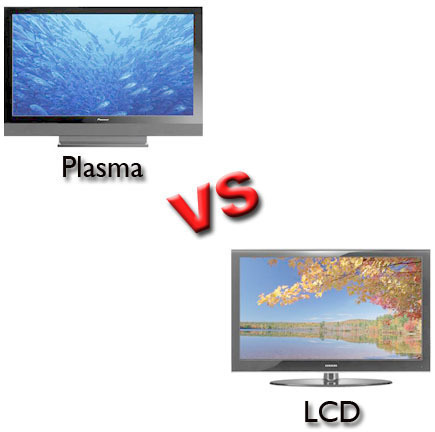
leslie richardson
windows 10 yes im always turning off manually if it takes too long… then after resetting or unplugging it for an hour it fixs…sigh no patience with slow desktops
sumit
just bent clear cmos pins of your motherboard completly to fix cmos checksum error✌
bongani
I just bent them but now it still need a jumper to switch on
Eric
well icant enter BIOS setup coz it asks password 3x and fails and continue booting Operating System.. anyone else can tell me what to do?
bilal
my computer s key board is not funtioning properly, some keys not functioning like m, c, v and x , and all the short cuts are unable to perform , but when i press funtion keys some start giving numeri datazbnnnnts please gie e the ure of y lap top, i a using toshiba satellite j32 and windows xp system,
Shalik
My computery do nt display anything. Bt when i remove motherbord suppely and cmos bettery. And change tha slots of ram . Display will come. And give checksum error. And when i go to resetting in bios , my changeing cmos setting dont save. And dont display again.
al
When turning computer on i get the cmos checksum bad and get the f9/f10 options. pressing either button i get no results?? if i hold on to f10 i go on a different screen that shows the same error. the unit is a hp 110-1100. any help would be appreciated . thank you. p.s. i am waiting for a new battery??? the one in there reads 3.1v . i purchase a new one to see if it makes a difference.
Phil
Found out exactly what I needed to know. Reset BIOS to default settings, checksum passed and upgrade successful. Thanks!
karan
I have a checksum error ………..and bec of dat my harddisk stops working
acer
I had a checksum error (Checksum Error [Thr])went to the help and support error log found the the network adapter failed Removed it still had the error, went to the bios utility diabled the network adapter on startup the problem went away shut down enanbled the network adapter the fault returned. installed the correct driver for the network adapter and the pc is now ok, driver problems outdated, incorrect or currupted any driver!
mark
Ny laptop has stop charingm which has left it with no life how can i re start it
teekendra
i hv checksum problem due to this my date date always change due to this so plz tel me whats this problem and how can i remove this
sumit
just bent your motherboard clear cmos pins completely that’s it✌
Closetmonsterrr
@peeyush:
well, as far as the keyboard not working (if you havent solved this yet) enter bios settings before the post/error screen appears and manually scan your bios to ensure that your usb keyboard and mouse support has been enabled. somehow the bios may have changed or your battery cmos battery has died and needs to be changed anyway (thus effectively changing usb keyboard/mouse support to disabled).
Hope this helps!
peeyush
hey , i am running windows xp .. i just got a problem with my pc. when i start the pc from the main supply it shows : cmos checksum error . load default. and ask to press f1 key or del key .. and when i am try to press these keys my keyboard does not work . and um still there ….. please help me out guys..
dexter
maybe your keyboard is usb type.. because some motherboards is not support in usb keyboard setup,. so you need is to change it in a ps2 keybarad. then press F1 for setup.. or delete..
fits
my computer is displaying this message( cmos checksum error defaults loaded diskette drive 0 seek failure) the bad thing is that( keyboard,mouse) is not working i tried about 4 keyboards non worked,tried putting an ubuntu cd nothing happened please help me
kuku
Thinks u guys..
may God bless you.
aldrin
CMOS checksum error always time setting is default. I replaced new one cmos battery but does not work. What can i do? please help… Foxconn 661 m04mx please send me a bios drivers update. thank a lot
Chris
The power on my whole block went out the other day, right after i updated my virus software….now everytime I try to turn on my computer I get a scary looking black screen with tech jargon I don’t understand……
At the bottom it says:
CMOS checksum bad
CMOS date/time not set
I can get to a screen that say launch windows start repair, which takes me to a blank user name login that doesn’t accept my login
Or launch windows a normally which just restates this whole process …. Eek help please!
sumit
just bent your clear cmos pins that located on your motherboard
jojo
ihave a prblm i was watching movie it hanged in the middle n then pc get restarted several times after that a checksome error displayed on restarting f1 and dell option also displayed but my keyboard doesnt work i have also used ps2 keyboard but nothing chaged …..anyone having solution plz tell me……
Jazi
Thanks for the information i have tried everything except virus scan. if anybody can help me how to and which virus scanner i should i would appreciate the help.
My board is Intel DG41WV
Processor is intel E5700
and my computer shows CMOS Time not set error with checksum bad error and usually auto reboot after some time. so i can’t use it.
Eric
My computer is starting up beeps four times and mentions checksum bad check time and date settings. Every time I log on, the time and date settings are reset. Can I get assistance? I tried to enter the setup and enter the time through there, but that was no remedy. I have an Inspiron 1564
Marlon Franco
Most probably, the battery of ur mobo has low power, so you need a new one. Usually the battery only lasts 3 to 5 years, but you never know. It could be probably low, and when you made some changes to the Bios, you used the last of the juice. If after replacing the battery, and yet you still have the issue, then most likely the bios itself is corrupted.
davah
try this utilities hiren’s boot cd
Tyntyn Saimon
My problem here is, even if I properly shut down my pc, if I switch off the power plug and later on start everything, I always get the error CMOS Checksum Bad and something that says the date and time is not set (well, it’s back to the day the pc was built or bought, I don’t know). Why?
I mean, I have another pc – an old one, built on 2000 :p; but this pc is just fine even if I shut down improperly!
dexter
replace a new cmos battery 2032 .
trog69
I sure hope the previous commenters eventually solved their problems. I am happy to learn that my updating the BIOS was the culprit, as I have no problems now.
Marlon Franco
Nice one Tom!
Rego Motsepe
Hello, i have a slight problem, my lil brother ran a bios program while windows was running and ended up flashing BIOS so on start up the pc beeps 3 times and i recieve this on start up
Floppy Controller Failure
CMOS Checksum Bad
CMOS Date/Time Not Set
Press F1 to run SETUP
so i tried pressing F1 on my keyboard but the keyboard is not read, i plugged in a Floppy Drive and tried it again and still the same problem.
So then i removed my CMOS Battery to manually reset it. Nothing! then i used the jumpers to reset it. Nothing!
My Motherboard is a ECS P4 m800 pro-m2 rev 2.0
Can you please help me, im desperately in need of help…
Will.Spencer
The BIOS isn’t recognizing the keyboard? Is it a USB keyboard? You might have to plug in a “real” keyboard. Some BIOS’s can’t see USB keyboards and others have to be configured to recognize them — which you can only do with an old-fashioned DIN keyboard.
sakib
MANUFATURERE : ATI
SYSTEM MODEL : AWRDACPI
BIOS : Phoenix-AwardBIOS v6.00PG
i have this model , i m also facing that pb ,i also change bios batery ,but it doesn’t work plz help me 🙁
moses
i have this problem on two of my computers. once i boot my my machine it gives the error message “CMOS checksum bad Press F1 to run setup″ or press F2 to load default settings and continue”. If you press any of the given keys (F2 & F1)on one machine it does not respond it just stays like that(HANGS)until you turn it off. The other machine brings the same error and if you press any of the keys it behaves the same no repond but runs for only five minutes and turns off by itself. i have tried changing the cmos batteries and the power supplies but but no change. Could someone please help me, i would really appreciate.
pochongke
i had the same problem, we changed the battery but to no avail the problem still persisted, my brother found out on the net that if we are using a usb keyboard we will not be able to enter the bios.. so we switched it to a ps2 keyboard and it worked.. hope this message can be helpfull to others.. thanks.
dexter
Maybe your processor is not cool in a proper way,. disassemble your heat sink fan and clean both surface of processor and the heat sink, and put a new silicon paste on it..
Daniel Memenode
Originally posted by Andrew Hendrix: “Dear techs.
I have a compaq presario 2100 that I purchased in 2002. I cannot boot my computer because of a NTSF file missing code. When I ran a diagnostic is came up system bios shadowed, video bios shadowed, system config. data updated ERROR, system CMOS checksum bad-default config. used. The NTFS code came up several months ago and I did a system restore using my xp cd and this cleared it. I replaced my motherboard with one that had a better processor and wireless card. my ram is suffering some its suppose to be 256 and now its 190. What can I do to aleviate the problem? And I know its time for a new computer. Just need it to work for another 3 month until I can..LOL.”
Maybe your onboard graphics card is using some of your RAM? Check BIOS settings, they should show if this is true.
Otherwise, if you’ve got two sticks of RAM (maybe one is 192MB and another 64MB) I think they might need to be of the same type (like DDR2 667Mhz) to work together.
So either your onboard graphics are assigned 64MB or you have a 64MB RAM stick in there that’s not being recognized.
Other possibilities are faulty memory or Windows misreporting the amount of RAM (you can download system info utilities that might show correct amount in that case).
Andrew Hendrix
Dear techs.
I have a compaq presario 2100 that I purchased in 2002. I cannot boot my computer because of a NTSF file missing code. When I ran a diagnostic is came up system bios shadowed, video bios shadowed, system config. data updated ERROR, system CMOS checksum bad-default config. used. The NTFS code came up several months ago and I did a system restore using my xp cd and this cleared it. I replaced my motherboard with one that had a better processor and wireless card. my ram is suffering some its suppose to be 256 and now its 190. What can I do to aleviate the problem? And I know its time for a new computer. Just need it to work for another 3 month until I can..LOL.
Daniel Memenode
Originally posted by ChrisL: “Hey! Could rly use some help. I just flashed the Bios on a computer I was working on because it had some major updates. The process seemed to work fine then I rebooted and it says “CMOS checksum bad Press F1″ so I thought ok and Press’d F1 and reset it to how it was before, then when I saved and exited it restarted but stopped at the same point with the same message so I entered back in and all the settings are back to how they were before I configured them. Tried a few times, no success. Any idea? Motherboard is a: RC410L-M Version 2 (by ECS)”
Maybe the CMOS battery is dying?
dexter
check the battery first if it still 3 volts, but it’s less than a 3volts, your battery is weak or not supplied in exact voltage to supply your mboard..
ChrisL
Hey! Could rly use some help. I just flashed the Bios on a computer I was working on because it had some major updates. The process seemed to work fine then I rebooted and it says “CMOS checksum bad Press F1” so I thought ok and Press’d F1 and reset it to how it was before, then when I saved and exited it restarted but stopped at the same point with the same message so I entered back in and all the settings are back to how they were before I configured them. Tried a few times, no success. Any idea? Motherboard is a: RC410L-M Version 2 (by ECS)
sandesh
well……i m facing the same problem….there was a checksum error after an improper shutdown due to power failure…….when i booted the pc….it said”checksum error-default loaded” then when i logged into windows..it was fine for 10 secs….then lagged…….n it shutdown on its own….i tried restartin….but the same keeps repeating…please help!i have a lot of projects to complete n i might loose my job
Dan Jennings
Every thing is explained above but here is what I’ve been working with. I hope it also helps someone out there. I am using this mainboard:ABIT NF-M2SV. Rev:1.0 It started out with the following problems: Would loose the Date, Time & so on in the BIOS every time I would turn off the PSU. I changed the Battery since that is the first thing CMOS Checksum error says to check. That did not work. In my case the Battery “negative clip” under the battery was not making a good connection, the battery when installed was very loose. I bent that clip up, installed the battery, bent the positive clip down. That solved the problem listed above. Next, I changed the Optical Drive Ribbon cable. I went into the BIOS & did the following:1.In Power Management Setup I changed “ACPI Suspend Type” from “S3 (STR)” to “S1 (POS)”. 2. Disabled “Resume By PCI-E PME”.3. Enabled “Onboard GPU”. 4. Reinstalled “nvidia Chipset Drivers”. I did this because I noticed that the CPU Fan (which is set up with AMD Cool “n” Quiet) was shutting down & not turning back on when the CPU temperature started to go above the limit I set. Actually I don’t think it should shut down but rather slow down.5. Did the reinstalling of the Nvidia Chipset Drivers & booted it up. Now the above ” CMOS Checksum Error” explains just about what I did, I just thought it would be a good idea to add this posting so other can see that if you follow some rather easy steps, you can save some of the hair that usually gets pulled out. BTW, if you do buy a mainboard with no manual or “Run CD’s”, take the time to make sure you get all the correct driver packs & have them ready. I had to ask myself, “Is this board even worth it?” Not really, I just wanted a system for doing all my office documents, storage for pictures I keep for computers & related parts I sell. I’m still running XP Pro on it so I’ll keep the “Automatic Updates” turned off so that “POST Boot up to Windows Desktop” stay’s at about 8 to 10 seconds. If I was able to give at least one person some hope and/or confidence to solve their “Checksum error” problem then it’s all worth it. Thanks, DanMax
meera
this helped me alot
thank you…
good work guys…