MSN is an ISP (Internet Service Provider) which is owned and operated by Microsoft Corporation. In addition, Microsoft uses the MSN brand on a number of web sites which they operate.
How to Change Your MSN Password
The way to change your MSN password is to change your Microsoft Passport password.
Changing your Microsoft Passport password will change your MSN password, Hotmail password and MSN Messenger password.
Steps to Change Your Microsoft MSN Password
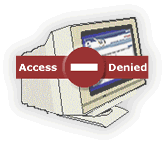
- Login to Microsoft Passport
- Go to the Microsoft Passport Network: Account Services Home page
- Select the Credentials menu
- Select Change your password
- Enter your old MSN password
- Enter your new password
- Enter your new password again
- Press <Continue>
- Enter an alternate e-mail address, if you have one
- Enter your alternate e-mail address again, if you entered it above
- Press <Continue>
- Press <Done>




Follow Us!