The Basic Input/Output System is a program that is built into a computer’s motherboard that offers access to the hardware’s setup and configuration. During the initial boot phase, the BIOS is accessed and acts as the controller for processes such as booting the operating system. All Microsoft Windows operating systems must use BIOS to boot the computer.
Can Users Access the BIOS?
Normally, a novice or casual computer user does not need to access the BIOS. Although this is the case, users still have access as long as the motherboard supports the integrated BIOS.
How to Access the BIOS
Turn the computer off. Once the computer is off, turn it back on. Depending on the equipment used in the computer, the computer’s age, and BIOS firmware, do the following after the Power On Self Test: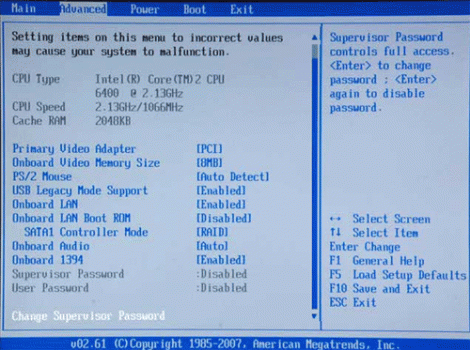
If using a modern computer, the first screen that is shown is the OEM (Original Equipment Manufacturer) logo, which may have instructions on how to access the system’s BIOS. If there is no note, press the “ESC” key to access the boot up information, which will usually explain how to access the BIOS. If this is too fast, press the “pause/break” button on the keyboard to stop or slow down the information.
Look for the following information (or something similar) during this process to learn the BIOS key combination:
- Press ___ to enter setup
- Setup: ___
- Enter BIOS by pressing ___
- Press ___ to enter BIOS setup
- Press ___ to access BIOS
- Press ___ to access system configuration
Note: “___” represents the key(s) that must be pressed to access the BIOS setup.
If neither of these options gives instructions on how to load into the BIOS, try using the Supplier or Vendor codes.
BIOS Supplier Codes
The BIOS suppliers have their own built in codes that can be used to access the BIOS setup. There are several BIOS suppliers available but the most common options are:
Advanced Logic Research (ALR) – “F2” or “Ctrl+Alt+Esc”
Advanced Micro Devices (AMD) – “F1”
American Megatrends (AMI) – “Del”
Award BIOS – “Del” or “Ctrl+Alt+Esc”
Datatech Enterprises (DTK) – “Ctrl+Alt+Esc”
Pheonix BIOS – “Ctrl+Alt+Ins” or “Ctrl+Alt+S”
These are the usual BIOS access codes for computer systems that an OEM did not build for resale to consumers. If the computer system is made for an OEM to sell to consumers, then the consumer may need to use a separate key combination.
Computer Vendor BIOS Codes
Every computer manufacturer wants to customize the BIOS to work with the hardware and software that they provide in the system. They usually generalize the keyboard commands as well to provide faster telecommute based customer support. These are the most common codes that the following vendors use:
Acer – “F1”, “F2” or “Ctrl+Alt+Esc”
ARI – “Ctrl+Alt+Esc” or “Ctrl+Alt+Del”
AST – “Ctrl+Alt+Esc” or “Ctrl+Alt+Del”
Compaq – “F10”
CompUSA – “Del”
Cybermax – “Esc”
Dell – “F1”, “F2”, “F3”, “F10”, “F12”, “Del” or “Fn+F1” on laptops.
eMachines – “Del” or “F2”
Gateway – “F1” or “F2”
Hewlett-Packard (HP) – “F1”, “F2” or “Esc”
IBM – “F1”, “Ctrl+Alt+Ins” or “Ctrl+Alt+Del”
Intel – “Del”
Lenovo – “F1”, “F2”, “Ctrl+Alt+F3”, or “Ctrl+Alt+Ins”
Micron – “F1”, “F2” or “Del”
Packard Bell – “F1”, “F2” or “Del”
Seanix – “Del”
Sony – “F2”, “F3” or “Del”
Toshiba – “F1”, “F2” or “Esc”
Note: Some BIOS setups are password protected. An administrator usually places a password on the system to restrict access to the BIOS through the default BIOS setup screen. The user must contact the administrator in order to access the password.
Backdoor Passwords for Protected BIOS
Sometimes BIOS suppliers make it possible to bypass the administrator’s password by using a “backdoor” password. These are default passwords that are built into the BIOS in the event that the old password is forgotten or the current user did not set up the password. Only a few companies’ backdoor passwords are known.
The Award BIOS vendors have a variety of backdoor passwords. Try the following: “AWARD_SW”, “j262 HLT”, “SER”, “SKY_FOX”, “BIOSTAR”, “ALFAROME”, “Lkwpeter”, “j256”, “AWARD?SW”, “LKWPETER”, “syxz”, “ALLy”, “589589”, “589721”, “awkward”, “CONCAT”, “d8on”, “CONDO”, “j64” or “szyx”
AMI also has a large list of possible backdoor passwords. Try any of the following: “AMI”, “BIOS”, “PASSWORD”, “HEWITT RAND”, “AMI?SW”, “AMI_SW”, “LKWPETER”,”A.M.I.,” or “CONDO”
The Phoenix BIOS’s backdoor password is “phoenix.”
Some off brand manufacturers use similar keys and key combination codes to access the BIOS. It is important to remember that it is risky for inexperienced users to access the BIOS as they may not know what they are making changes to.
Having access to the BIOS setup provides options that are normally inaccessible. Making changes in the BIOS may affect the system during the boot process or while loading hardware on the system.
Warning: Changes made in the BIOS may lead to data loss on hard disks or external media connected to the computer. Only access the BIOS when necessary to minimize the possibility of damaging the system.
How to Enter the BIOS on an Apple Mac
Unfortunately, Apple Mac computers do not have simple BIOS options. Alternately, they have a similar option called the Extensible Firmware Interface (EFI) or Open Firmware that provides access to different options.
The EFI’s button combination is “Cmd(Apple Symbol)+Opt+O+F.” It is done during the start up process. Once the process is complete, there are two chimes or beeps and the EFI greets the user.
The Open Firmware Prompt is simple and will display:
“ok”
And
“0>” (where the commands/scripts are put in)
Although the functionality of the EFI is different from the BIOS’s, it can still function with the Apple Mac’s advanced controls. Only advanced users should change anything through the EFI’s scripting capabilities.


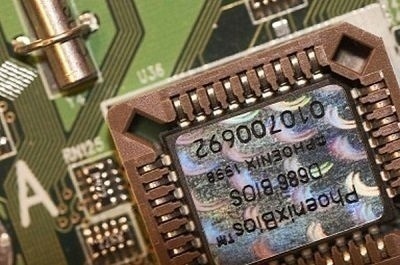
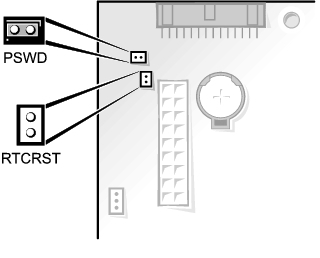
Follow Us!