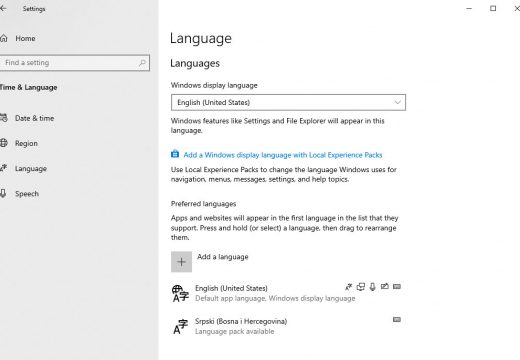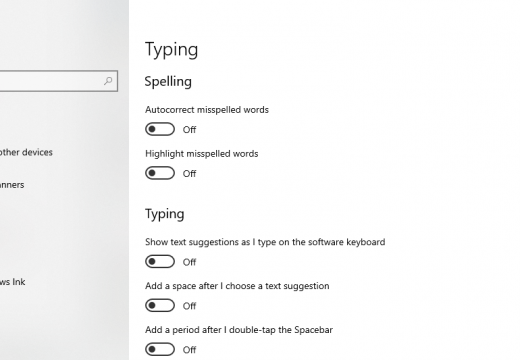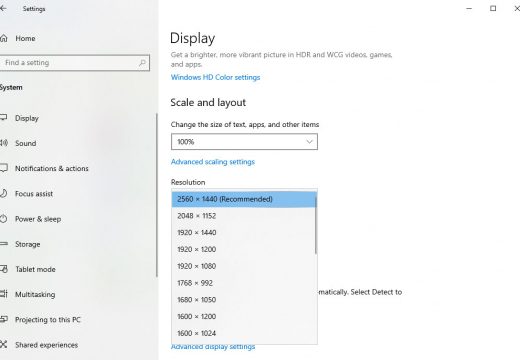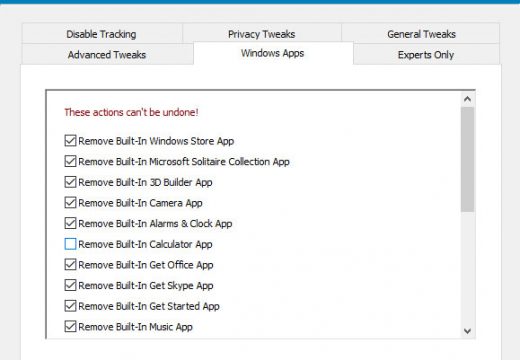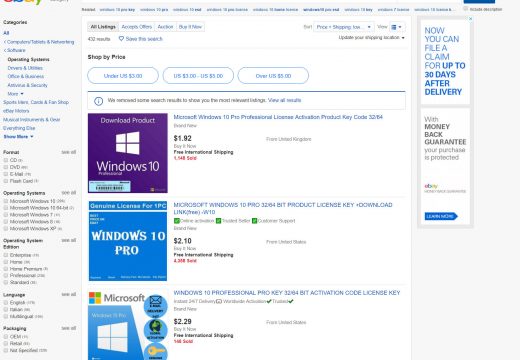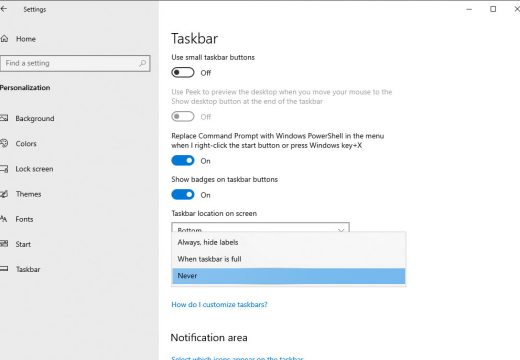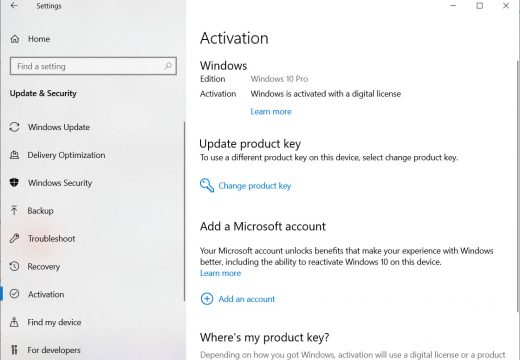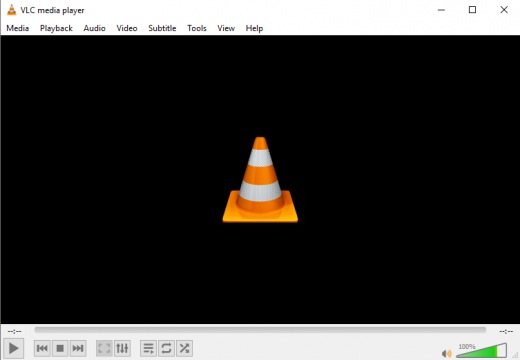How to Add or Change Keyboard Language Layout in Windows 10?
During the install process of Windows 10 you will have the option to choose the keyboard layout. If you don’t choose anything, Windows will choose the keyboard layout depending on the country you picked. Keyboard layouts are usually language specific, so the layout will not be the same for English, German, Serbian, French or let’s …