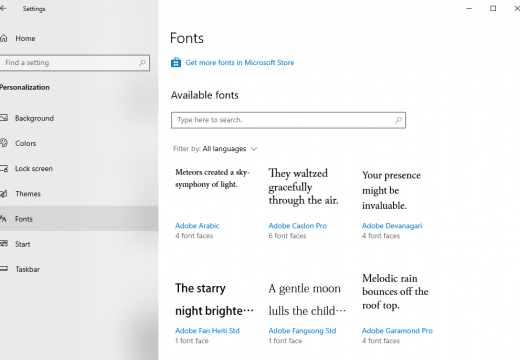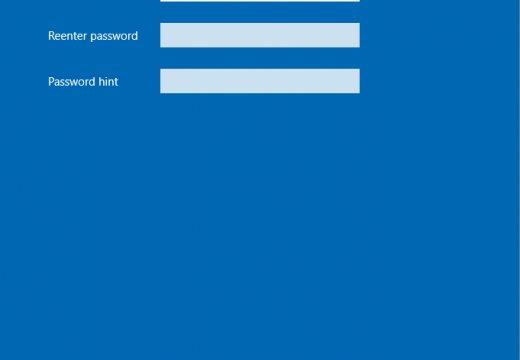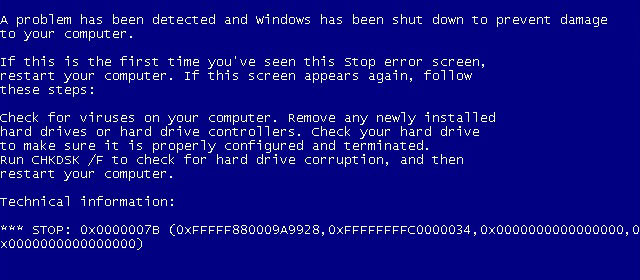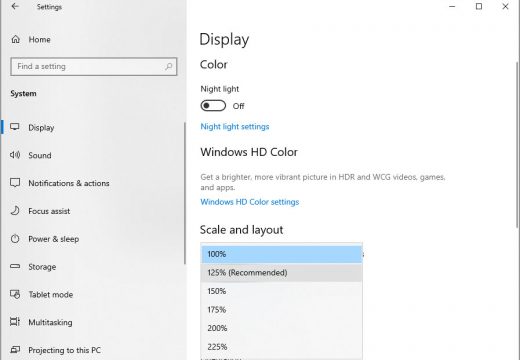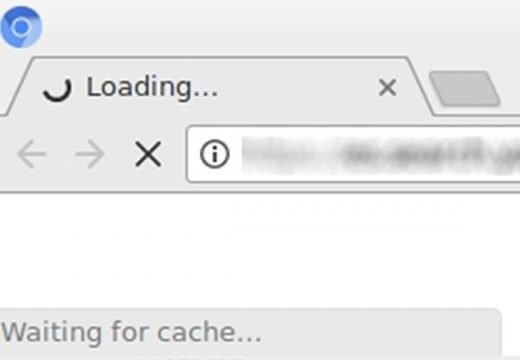Windows 10: How to Install and Remove Fonts
Every now and then, especially if you are in graphic-related jobs, you will get in situations where default Windows 10 fonts are not enough. Luckily, of all Windows operating systems, Windows 10 offer easiest way to find, buy and install more fonts. To find a font, you can use one of the many free font …