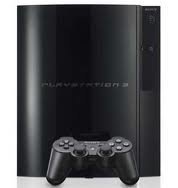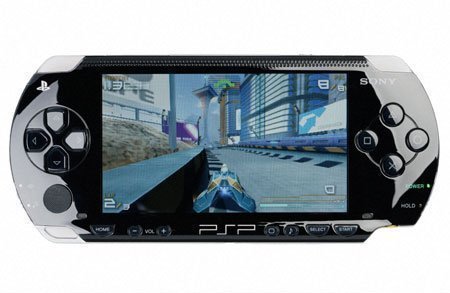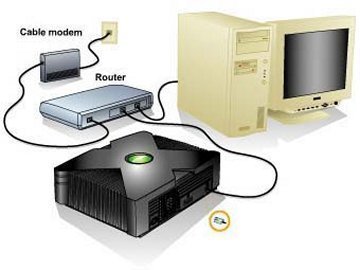How to Reset a PS3
While the PS3 is one of the most advanced video game consoles available for purchase, from time to time, it has software problems that can’t be fixed. While a hardware problem can be fixed by Sony–either by fixing it or replacing the part–there is little Sony can do about other problems. One of the things …