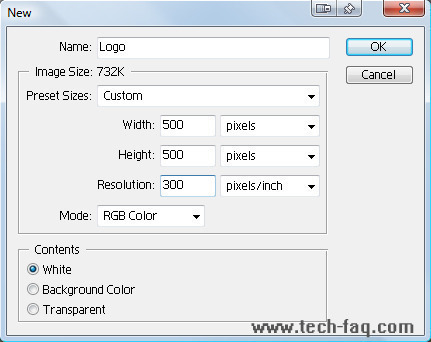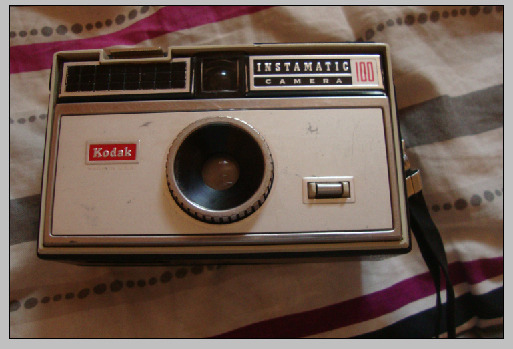Making a Glossy Logo in Photoshop
Having a glossy logo is common with today’s sleek website interfaces. Creating one yourself is simple with the right software and a set of instructions to walk you through the basics. You will need to open your version of Adobe Photoshop (This tutorial uses 7.0, but all versions carry the same tools and can produce …