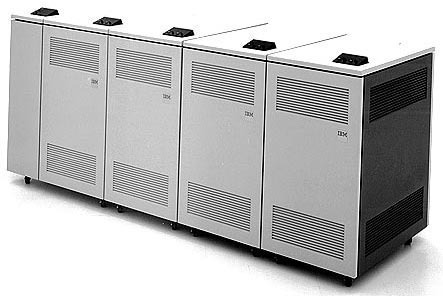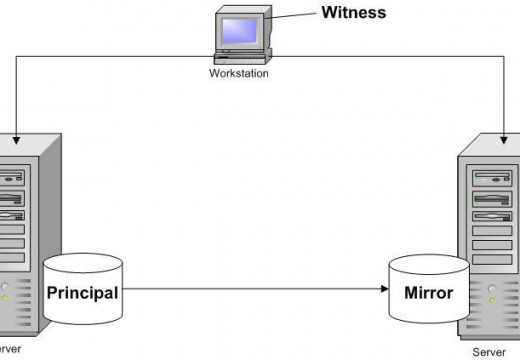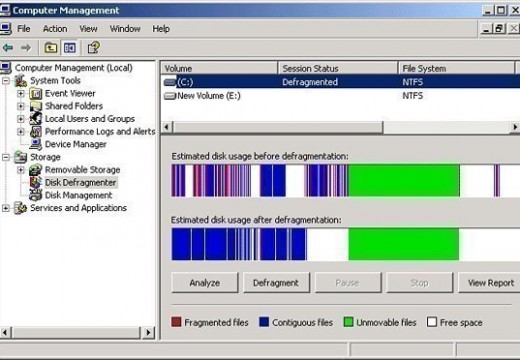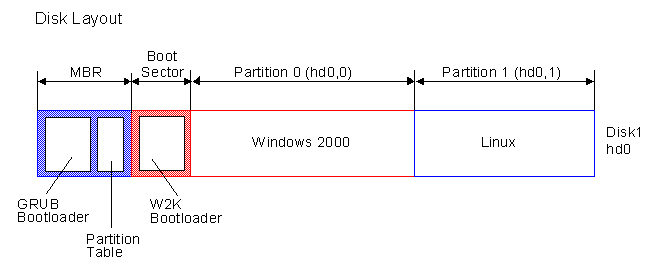DASD (Direct Access Storage Disk)
A DASD, or Direct Access Storage Disk, is a type of storage device that is connected directly to a user’s computer rather than being connected to the network. Because many types of storage device connect directly to a user’s computer, the term “DASD” may apply to a variety of different devices; however, a DASD is …