Though most Kindle batteries last for several years, it is still possible that a Kindle may still need a battery change.
Check the battery life meter on the Kindle before ordering a new battery and be sure not to mistake the signal strength meter for the battery life meter. Many users find the meters easily confusable as they are both located at the bottom right of the Kindle screen.
Some common reasons for needing to change a Kindle’s battery include:
- Frequent recharging due to heavy use, which shortens battery life.
- No opportunity to find a charger, such as during a long international trip.
Most rechargeable batteries’ battery life is measured in charges, not years, so it is not unheard of to have to change a Kindle’s battery.
If one is having trouble with the Kindle’s battery life, follow these directions to change the battery: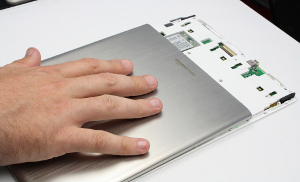
- Turn the Kindle off
- Lay the Kindle face down on a flat surface on top of a soft cloth that will protect the Kindle’s face.
- Slide the back cover off of the Kindle. The back cover slides to the right.
- The battery will be clearly visible in its compartment, with the compartment having a notch at one end.
- Use a finger to push the battery away from the notch and lift it up. (Important note: do not use a screwdriver or any other device, as it may damage the delicate electronics inside the Kindle.)
- There is a white connector and several wires attaching the battery to the Kindle. Push it back very gently until the battery disconnects from the Kindle.
- Attach the new battery by pushing the white connector in the proper location on the battery compartment.
- Seat the battery in the compartment, making sure that it is securely and properly attached, particularly to the white connector.
- Press the battery down to click it into place, following the guidance of the notch and battery groove.
- Replace the back cover carefully.
- Turn the Kindle on and verify proper start-up.
Ordering a Replacement Battery
The Kindle 3 battery is not officially replaceable, but batteries are sold on Amazon’s marketplace. Kindle 3 batteries are $39.95, Kindle 2 batteries are $27.95, and 1st generation Kindle batteries are $19.99.
The Kindle 3 comes with a LICO S11GTSF01A 3.7V 1750 mAh lithium polymer battery. Since the battery that comes in all Kindles is made from lithium polymer, it should always be disposed of properly. Take the old Kindle battery to a special battery recycling center for disposal.
Kindle battery life can be extended by turning the wireless option off, which increases each charge’s duration. For Kindle 3, this recharge should last about a month. The fewer the times that a Kindle is recharged, the longer the battery life will be preserved.


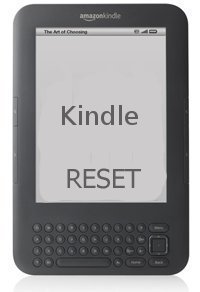
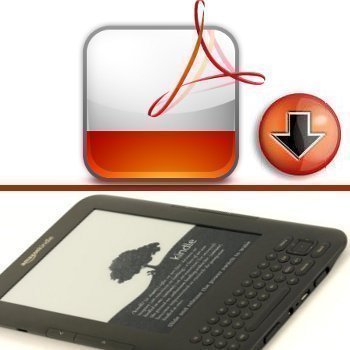
Merle
I have not used my kindle for a few years now the screen shows empty battery bit the unit wont charge. Do you think it’s the battery . Should o replace it.
Claudia Austin-St Pierre
My kindle won’t hold a charge any more and when I try to charge it, it takes over 24 hours! I tried letting it drain completely and then charging but it still takes 24 hours to charge and that charge only last for about 20 mins.
Jean
My kindle voyager as stopped working I presume it’s the battery I do use it more than average user I recharge battery more than average too I’ve had my kindle two years two weeks I’ve read around 360 books in that time I’m presuming this is heavy usage of one .any other ideas out there why it could not be working I read around 3/4 books per week due to being temporary unable to get and about
David Wallace
I replaced the battery in my Kindle fire and now it will not connect to wi fi now it is locked any one have this issue and a solution?
seymour butz
i replaced my kindle dx battery because it would not hold a charge…still with new battery wont hold a charge….why????
WillSpencer
Perhaps your Kindle isn’t properly charging the battery. That happened to a laptop of mine once.
seymour butz
Ell after disconnecting it showed full battery
WillSpencer
The Kindle shows a full battery with no battery inserted?
seymour butz
noooooo. new battery is inserted .shows full charge. within 4 hours charge is depleted
Mike
Any new battery for the kindle should be charged for 12 hours for the very first time, otherwise it will not hold a charge for very long.
seymour butz
ok i’ll try
seymour butz
mike i charged for 16 hours and within 30 minutes charge dropped by at least 1/4 and on way to being depleted
Celia
My kindle 8 shows it is charging but it is in fact losing charge. It only charged max 43% for a week or so before – then while charging it proceeds to lose charge.
Can you advise?
H3llas
From where did you got the battery? Maybe new battery is faulty.
seymour butz
New power 99
M
my kindles screen is dark is locked and time is locked last night?