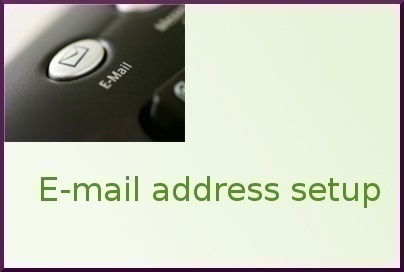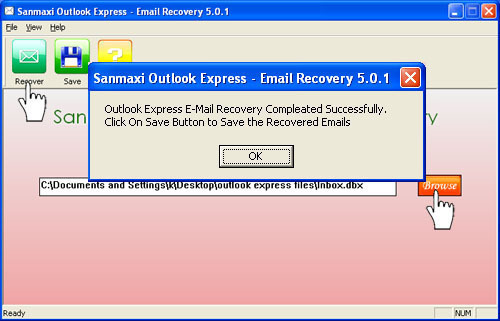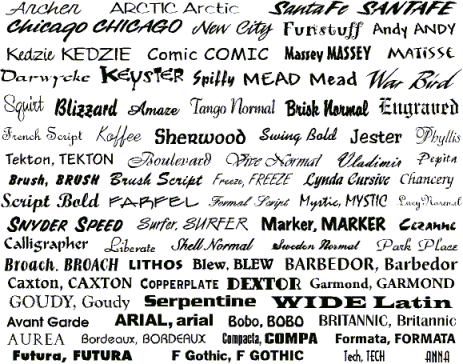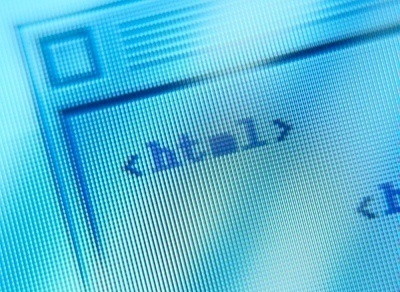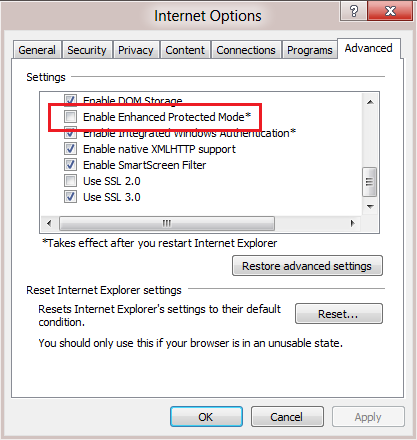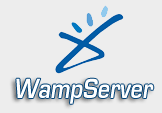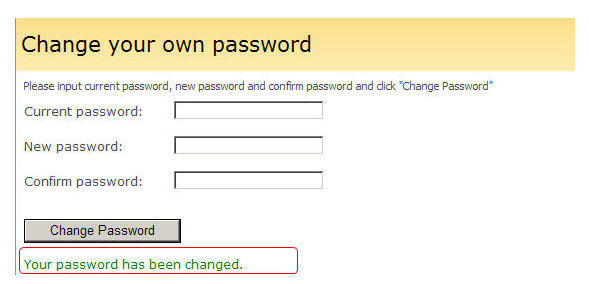How Do I Setup My Own Email Address?
Although the vast majority of people worldwide now have an email address, if not several email addresses, there are still a large number of people that have not yet joined the rest of us in email communication. Some people simply do not want an email address while others desire to use email but either do …