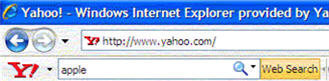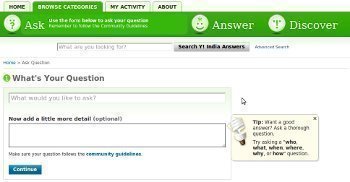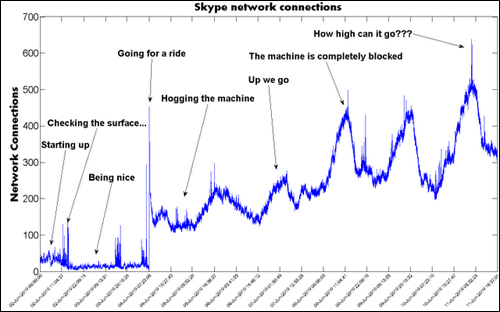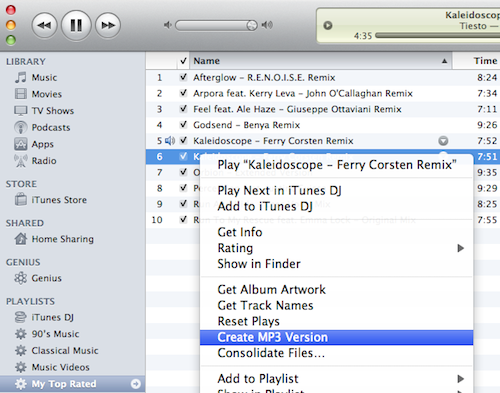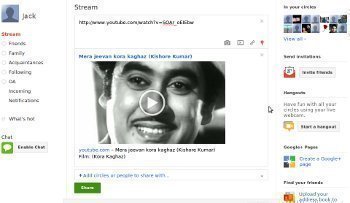How to Block Websites on Google Chrome
Google Chrome can easily be configured to completely block certain websites from one’s browsing experience. Blocking websites can be a safe and effective way to protect one’s computer from harmful content that may damage one’s computer or files. It can also be used to control one’s children’s browsing experience. To use the most common way …