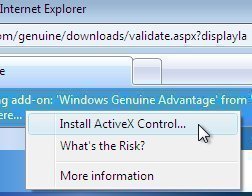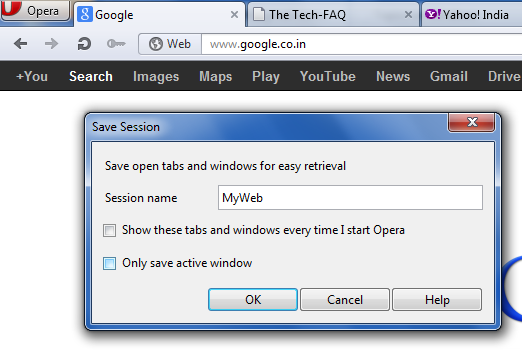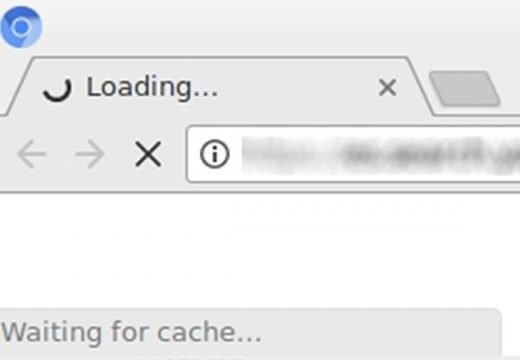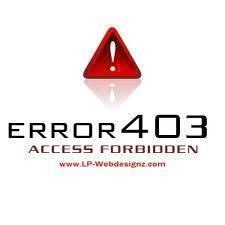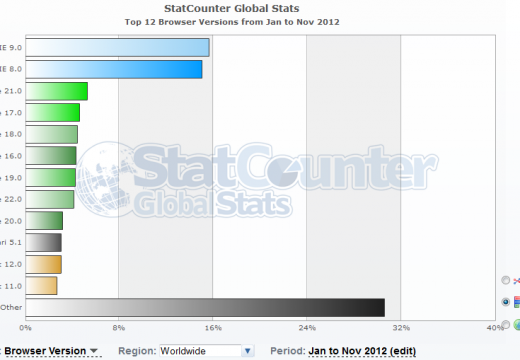Websense
Websense is a company that has created web filtering software called the same name- Websense. Web filtering software is designed to limit an end users access to specific sites on the Internet. Websense was started in 1994 by Phil Trubey and is one of the most popularly used web filtering software packages available. This type …