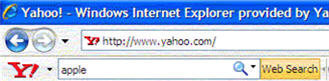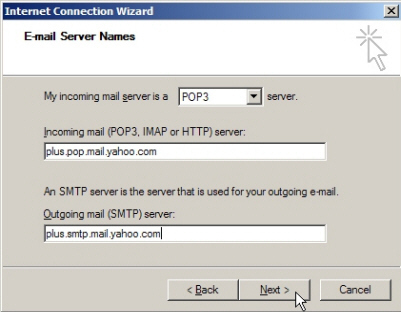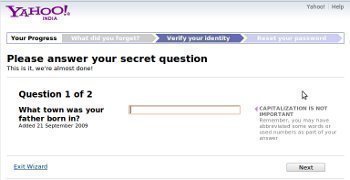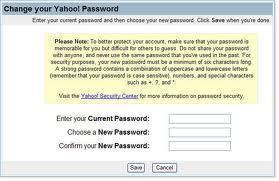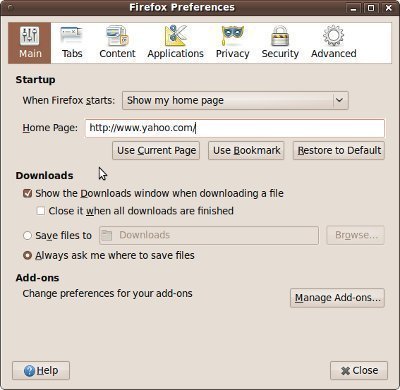How to Uninstall Yahoo! Search Companion
If you installed Yahoo! Search Companion on your machine, this Internet browser add-on can allow you to conveniently access your bookmarked sites since it organizes the web pages. The Yahoo! Search Companion can also enhance your Internet browser by enabling it to provide you with a means to be capable of creating custom buttons. Apart …