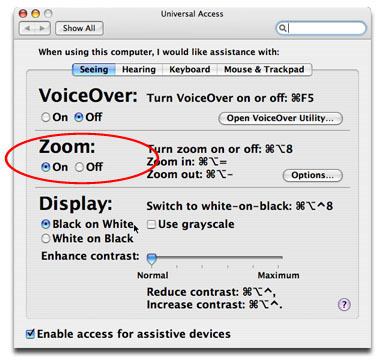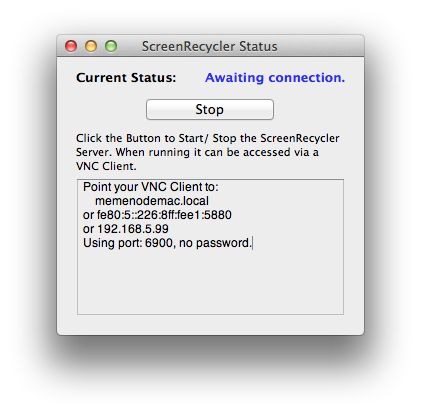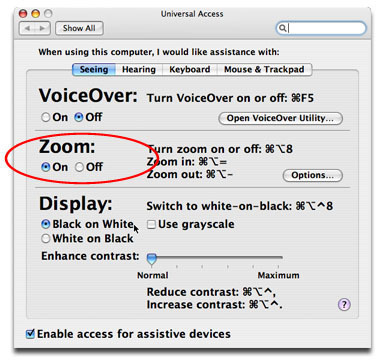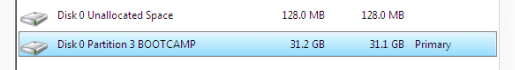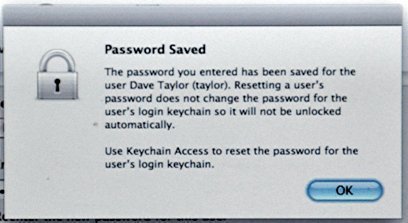How to Zoom in on a Mac
A common problem that arises for Mac computer users is figuring out how to zoom in on the computer screen and resetting to the normal display. Apple built a screen zoom feature into the OS X operating system as both an accessibility and classroom feature. Unlike a Windows computer, the Mac permits the real time …