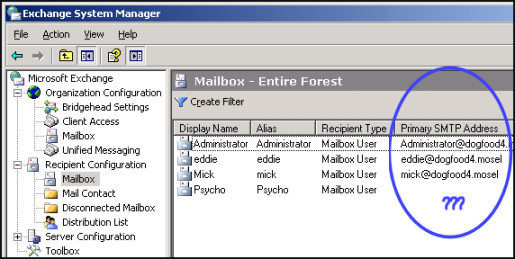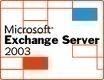How to Delete an Exchange Server Mail Box
Deleting a Microsoft Exchange Server mail box is a relatively simple five step process. However, it is important to note that the mailbox will remain connected for thirty days after deletion. This is called the “mailbox retention period,” during which users can reconnect their mailbox if needed. Deleting a mailbox will not permanently remove it …