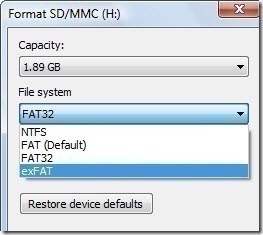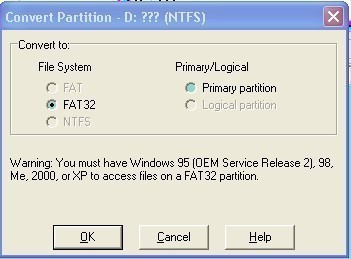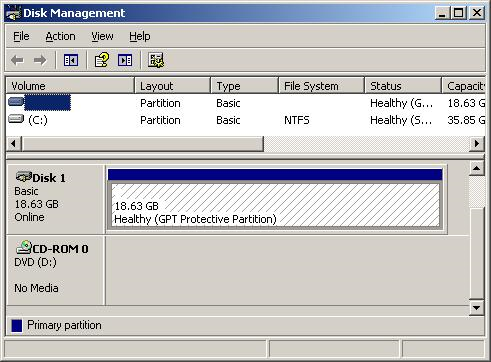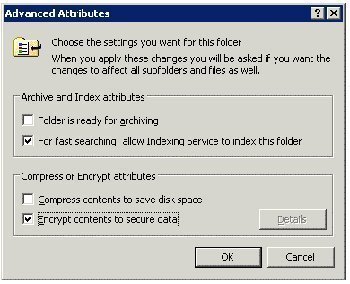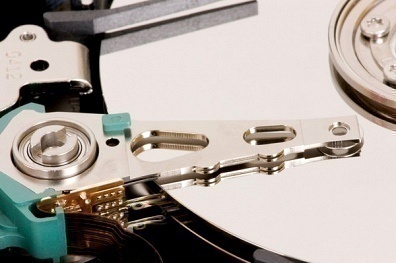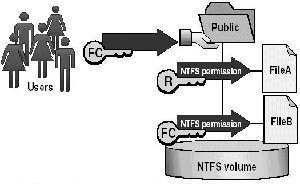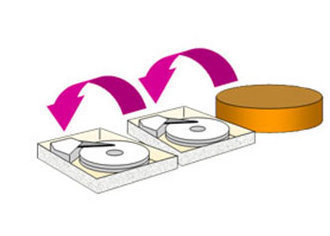ExFAT
The Microsoft Corporation in conjunction with Windows Vista Service Pack 1 (SP1) released the exFAT file system. The exFAT file system was produced in order to address the short comings of the FAT32 file system; specifically on portable media such as USB sticks or portable hard drives where NTFS file structure use is inappropriate. The …