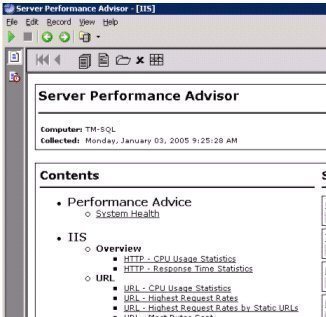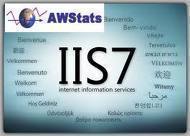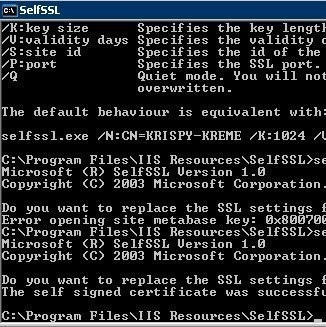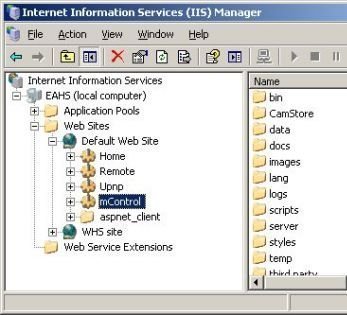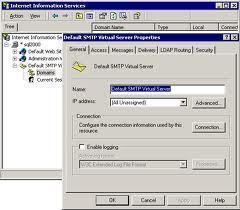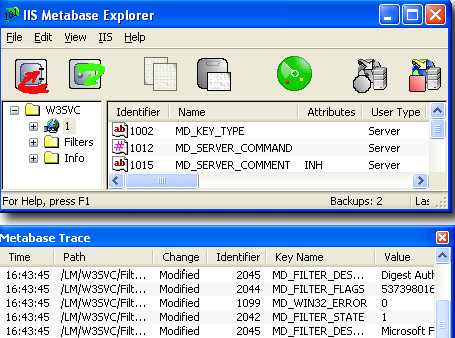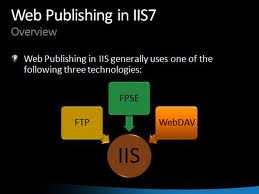User Authentication in IIS
Authenticating users in IIS is one of the initial steps in securing IIS. When a user attempts to access a website or an FTP site on an IIS machine, authentication is the process that verifies whether the user can indeed access the site. Authentication and permissions are closely coupled. After a user is authenticated, NTFS …