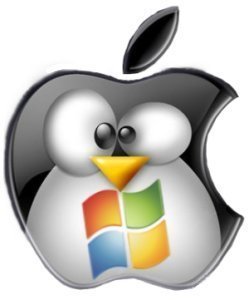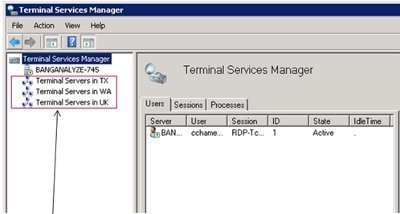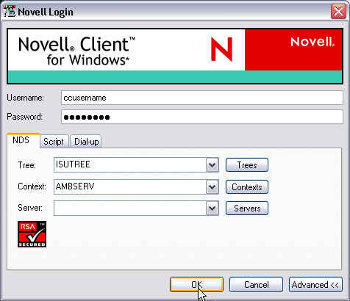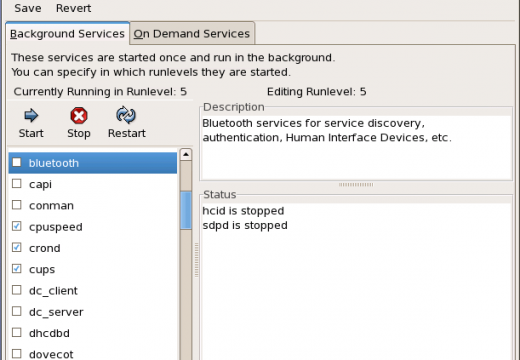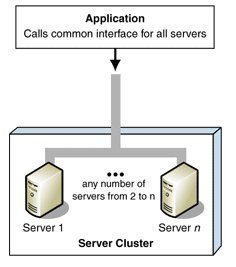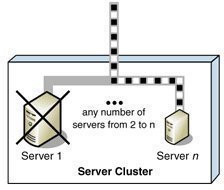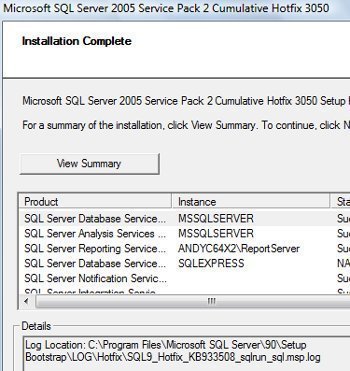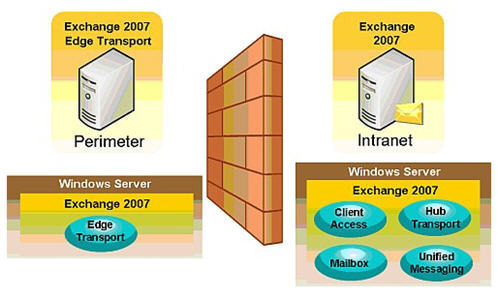Configuring Power Management
An Introduction to Power Management and its Features Power management is a component of system performance that affects how Windows makes use of power when the computer is running under normal conditions. You can use the Power management settings to preserve energy. This in turn extends the life of hardware components of the system because …