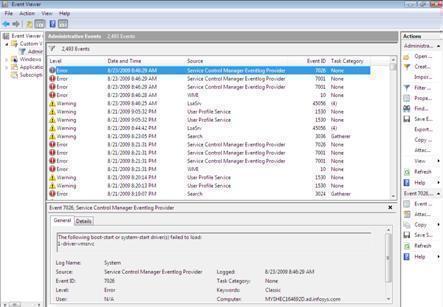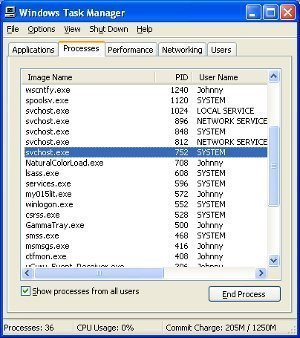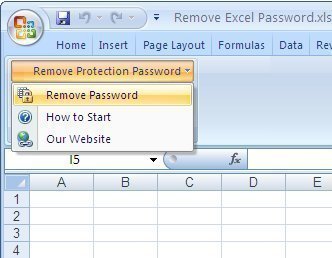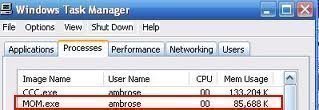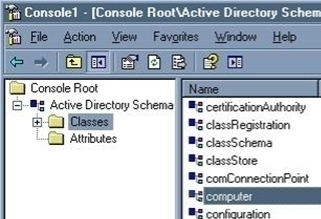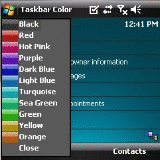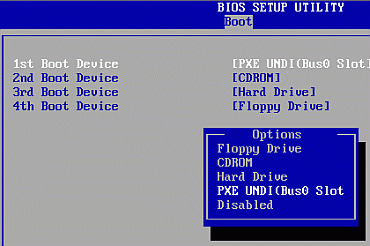How to Read Windows Log Files
Reading Windows log files is an important part of maintaining proper operation and ensuring system security. In addition, log files can be extremely useful in troubleshooting Windows errors. Only a Windows Administrator can read some Windows log files, such as the Security Event Log. Any system user can view other log files, such as logs …