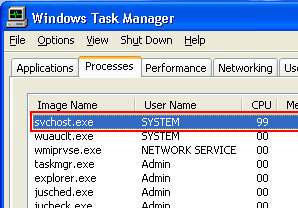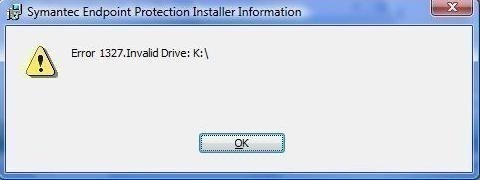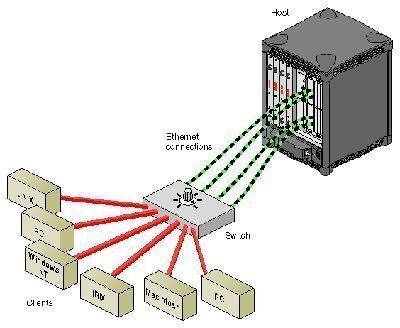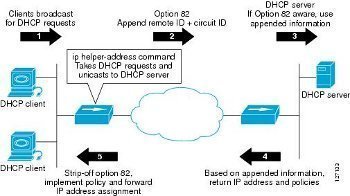SVCHOST.EXE Application Error
Svchost.exe is a system process that handles the processes executed from the dynamic-link libraries (DLLs). A number of services are run from the dynamic-link libraries and svchost.exe is the generic host process name used for such services. A Few years back, Microsoft decided to move all of the functionality from internal Windows services into the …