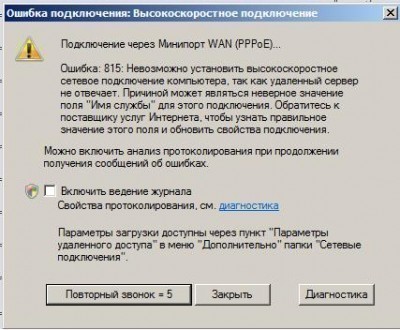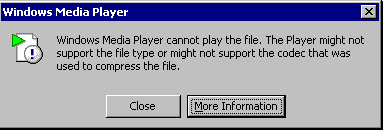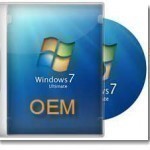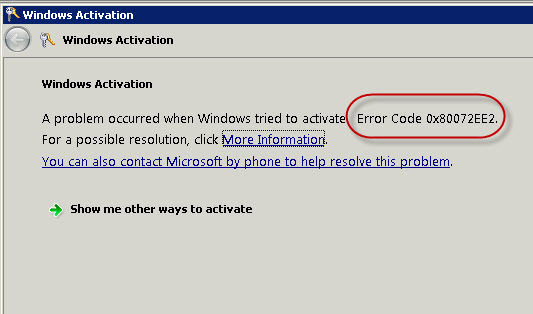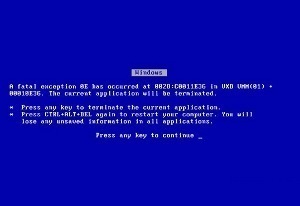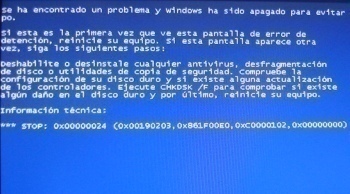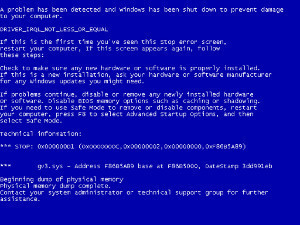Error 815
Windows error 815 occurs when a Windows computer fails to make a DSL connection. This code replaces traditional error codes 676, 678, 691, and 769 from Windows XP, and no less than four different causes trigger it. The error’s four possible causes include DSL server problems (or an indicator that the phone line is busy), …