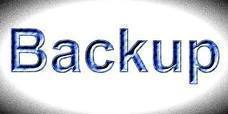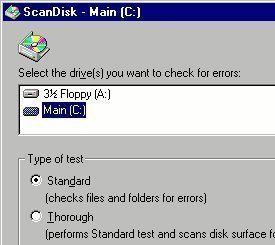How to Backup Windows XP Drivers
The term driver refers to files that permit hardware and software programs to interface with the Windows Operating System (OS). All hardware components require a driver file in order to work properly with the Windows XP OS unless they are compatible with one of the generic driver files included with the OS. These files are …