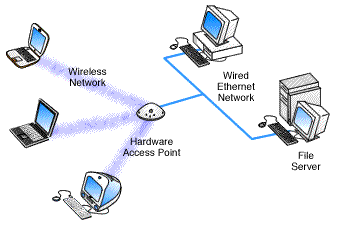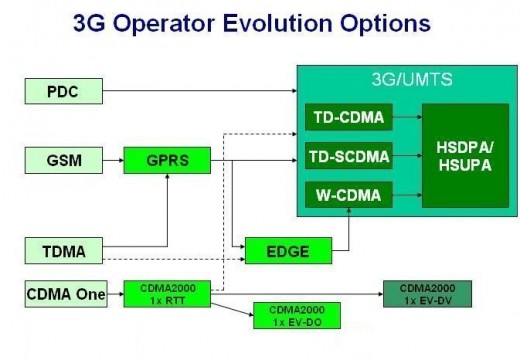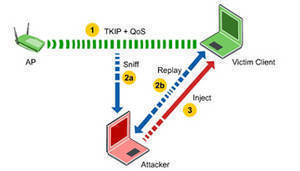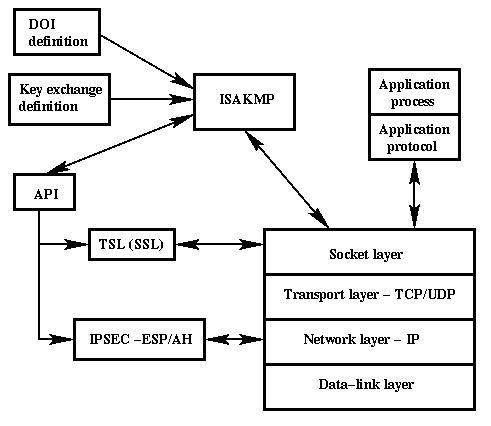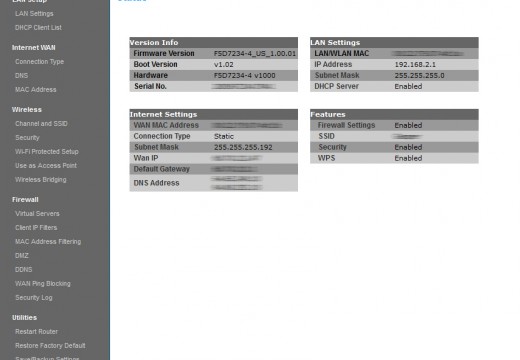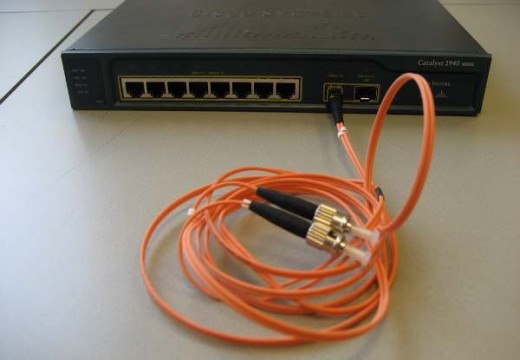Ethernet Switch
A switch is something that is used to turn various electronic devices on or off. However, in computer networking, a switch is used to connect multiple computers with each other. Since it is an external device it becomes part of the hardware peripherals used in the operation of a computer system. This connection is done …