 Photo by Pixabay
Photo by Pixabay
11. Employ Task Killer / Manager
There are a number of Task Killer and Manager apps available in the Google Play store for no charge. Consider downloading Super Task Killer Free or one of the other highly rated aps to aid with stopping background processes and identifying apps to remove from the Android device that are significantly impacting performance. Once the app is downloaded, select the menu option to automatically kill apps that remain running in the background after a preset amount of time (user configured). This is a good middle ground for “App Junkies” who can’t bring themselves to remove unnecessary apps, but want to enjoy Android performance improvements.



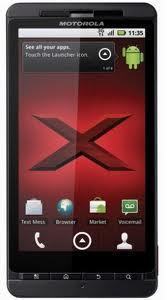
Follow Us!