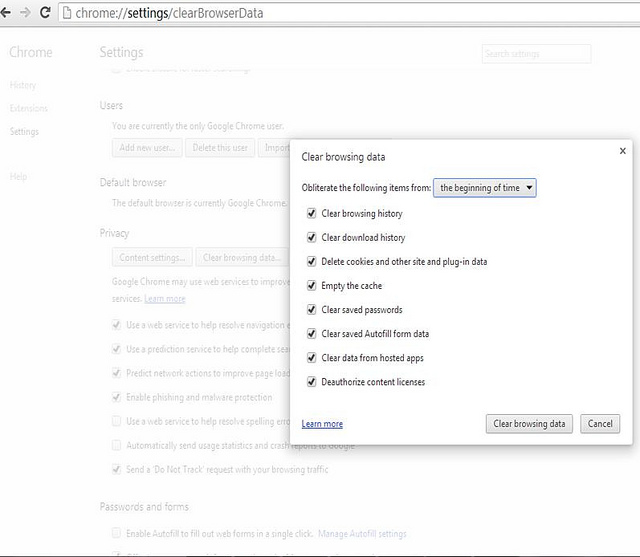 Photo by vtechsquad9
Photo by vtechsquad9
14. Clean up Browser History
No matter what type of computer one uses or browser, cleaning up the browser history at periodic intervals will deliver a performance improvement for the computer. Although there are a number of tools on the market that offer to do this for consumers, there is no need to add additional “Bloatware” or potential adware to the computer. If using the popular browser, Chrome, select the “three bars” icon located in the top right of the browser. Then, choose the “Tools” and “Clean Browsing Data” menu options. You will want to select the “History,” “Cookies,” and “Cached” items boxes to fully clean out the history on the browser. This will result in a loss of saved form data; however, many that are “security conscious” will not want this information retained on a computer. After finishing with the task, the overall performance of the computer will be improved.




Follow Us!