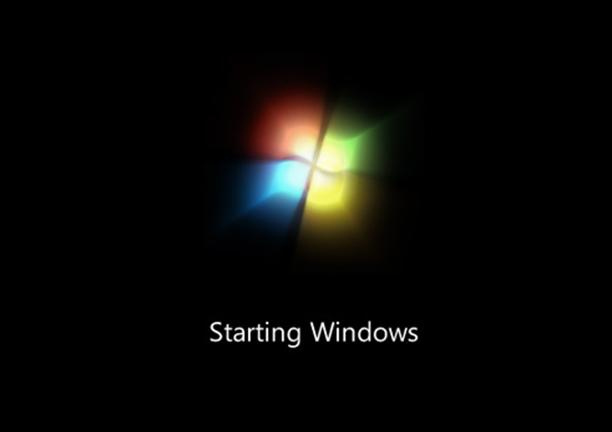 Photo by vtechsquad9
Photo by vtechsquad9
15. Restart the Computer on a Recurring Basis
Although more applicable to Windows computers, by restarting a computer on a regular basis, end users will see an overall improvement in day-to-day performance of the device. Restarting a computer helps flush out all temporary memory that is held for use by applications run over time by the computer. Legacy Windows computers see the most significant improvement in performance when restarted on a regular basis; however, alternative Operating Systems (OSs) will also see a benefit from the practice. The task can be setup to execute automatically or via manual operator action when done using the machine for the day or evening.


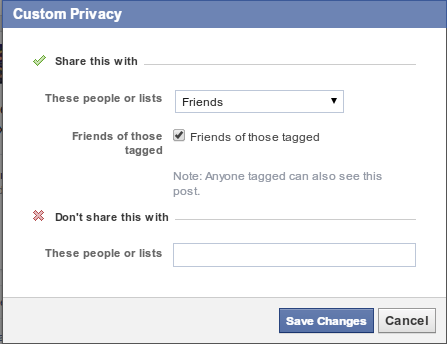

Follow Us!