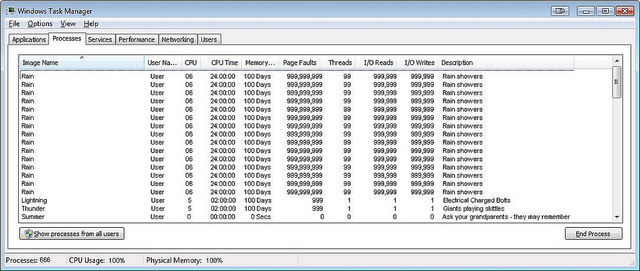 Photo by Fellwalker
Photo by Fellwalker
2. Reduce or Limit Startup Processes
Every time a computer starts up, there are a number of side processes that run. In many cases, these side processes are started to improve performance of an app or program that is not used by the computer user on startup of the device. An easy way to improve your computer performance is to limit what runs at startup of the computer. If the PC has Windows 10 or newer installed, then you can use the newly improved Task Manager to limit the startup processes. Load the Task Manager by pressing the “CTRL,” “SHIFT,” and “ESC” keys simultaneously. Click the “Startup” menu tab, and then right click on any program entry to change the status at startup of the computer. Open Office and iTunes are two common programs that can be turned off during computer startup to improve overall computer performance.




Follow Us!