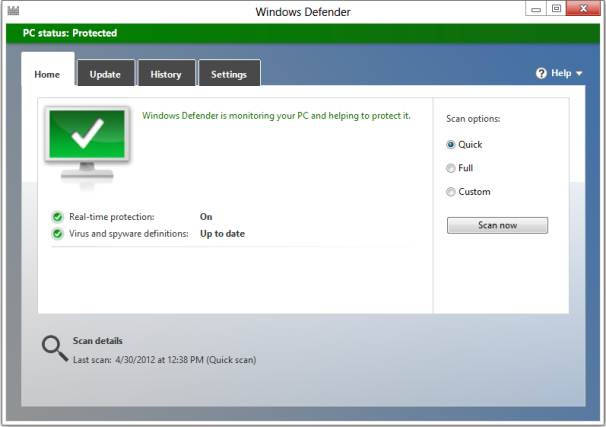 Photo by portalgda
Photo by portalgda
3. Run a Virus Check
One of the most common causes for a significant degradation in the performance of a computer is virus or spyware infection. Before proceeding to take any additional troubleshooting steps, run the built-in Windows Defender anti-virus program on the computer. If the program does not locate any viruses, then download and run a free anti-virus program like Malwarebytes to make sure that the computer is virus free. In some cases, virus authors will tailor the virus code to defeat the built-in anti-virus, so running a secondary security program will give a better confidence factor to the computer owner. If the computer security programs locate malware on the computer, then take the appropriate action to quarantine and remove the threats to improve the overall computer performance.

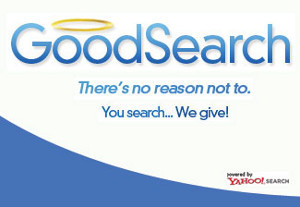


Follow Us!