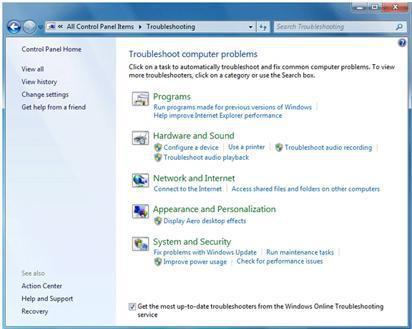 Photo by vtechsquad9
Photo by vtechsquad9
5. Run the Performance Troubleshooter
An easy way to improve your computer performance is to run the Windows Performance Troubleshooter. The application is found under the “System and Security” menu and can also be located by typing “troubleshooting” in to the search box located next to the “Start” menu button on a computer. Once located, run the application, and the program will search for the cause of the performance slowdown and attempt to fix. Other performance troubleshooting applications that can be run afterwards include System Maintenance, Search and Indexing, and Hardware and Sounds. Once complete, restart the computer and the performance of the device should be improved.




Follow Us!