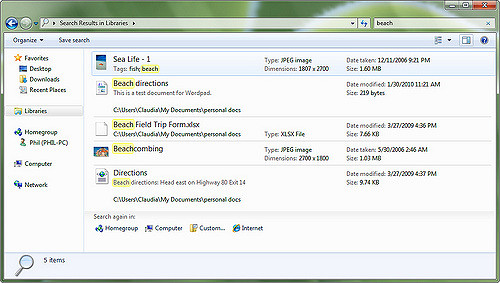 Photo by Marc Liron
Photo by Marc Liron
9. Turn off Search Indexing
If a computer is under-powered then turning off Windows search indexing will save a significant number of computing resources and improve overall computer performance. The cost of the improvement will be extra time when searching the local disk for files; however, for non-power users this method is an easy one to implement to regain performance. To turn off the feature, type “Index” in the search text field located next to the Windows “Start” menu button. Then click “Index Options” on the results and choose the “Modify” menu option to change the settings. Alternatively, the service can be stopped ad-hoc by right clicking on the “Computer” in the “Start” menu and choosing the “Manage” menu option. From here, double click the “Services and Applications” menu choice followed by “Services.” Locate “Windows Search” and double click on the menu label to choose the desired configuration of the service. Depending on the version of Windows installed on your computer, this selection may only be good for the current computing session, but will result in an overall improvement in computer performance.


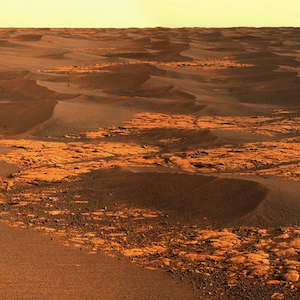

Follow Us!