Acer is a leading computer hardware manufacturer. They make desktop computers, notebooks, monitors, projectors, servers, and storage devices.
Every Acer computer and laptop comes with a pre-installed BIOS software. This BIOS software is generally protected and secured by some password. Because it is a common tendency for any person to forget passwords, this article specifically discusses about resetting or recovering BIOS password of any Acer computer or laptop.
Mentioned below are few ways by which an Acer’s BIOS password can be reset or recovered.
Using Acer eSettings Management
This method will work only if you can boot into your Acer computer. Once you boot in, you can use Acer eSettings Management to reset the BIOS password.
Note: Installing Acer Empowering Technology is a prerequisite to use Acer eSettings Management. Both utilities can be downloaded here.
Step 1: Open Start Menu by clicking the Start button on your desktop.
Step 2: Go to All Programs > Empowering Technology > Acer eSettings Management.
Step 3: Click BIOS Passwords near the footer of the screen.
Step 4: With the Create Password or Remove Password options, you should be able to regain control.
Using Computer Hardware
This method involves fiddling with the computer hardware and components. Proceed only if you’re confident enough to do this task. This may also void your warranty period. The steps below are mentioned for both, desktop computers and laptops.
Step 1: Disconnect the power cord from your desktop computer or laptop.
Step 2: Remove the cabinet cover of your desktop.
For a laptop, turn it upside-down and remove the battery. Open the hard drive compartment by sliding the cover out. Unscrew and pull out the hard drive from your laptop.
Step 3: Locate a coin-shaped clock battery (also known as CMOS Lithium battery) and remove it. Keep it aside for at least an hour.
For a laptop, disconnect the tiny power lead that connects the clock battery to the motherboard. Keep it disconnected for at least an hour.
Otherwise, you can also locate a BIOS reset jumper marked CLRP1. Move this jumper to Clear position. Let it be in this condition for at least an hour.
Step 4: After about an hour, replace the battery in the socket or move the jumper back to the Run position.
Step 5: Fit the cabinet cover and start your computer.
If done right, your computer or laptop should boot up without asking for any BIOS password.
Contacting Acer Customer Support
Acer refuses to assist customers with BIOS password issues. The only option they discuss involves sending the laptop to them and paying a $100 fee.
Below is a copy of an email from Acer Support:
Thank you for contacting Acer America. I apologize for the delay in responding to your inquiry. In order to have the BIOS or hard disk password removed (This include any biometric security), the notebook will need to come in to our repair depot for password removal. This service is not covered by warranty and unfortunately there is no other recourse to remove a BIOS or HDD password from the notebook. The flat fee for BIOS password removal is $100.00 US dollars plus tax. If it is a BIOS or HDD password and you would like us to service it for you, please contact our telephone technical support line at 1-800-816-2237. Hours of operation are 7am-9pm CST Monday-Friday and 8am-5pm CST Saturday and Sunday, excluding holidays.
Using Online BIOS Password Generator
Do you know of any other method to reset an Acer’s BIOS password?

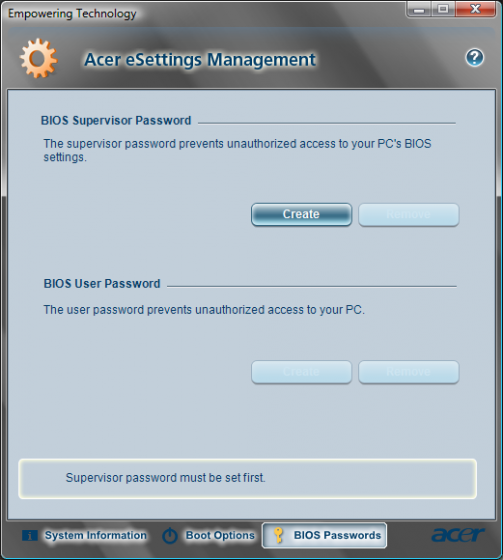
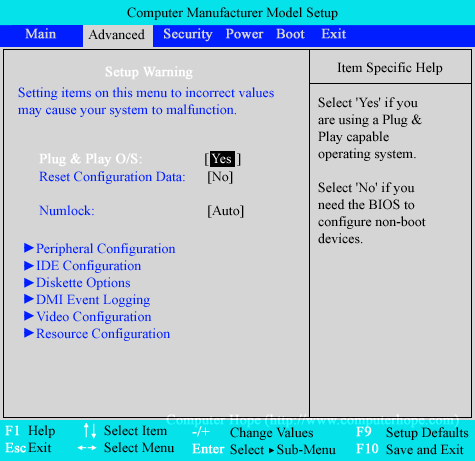
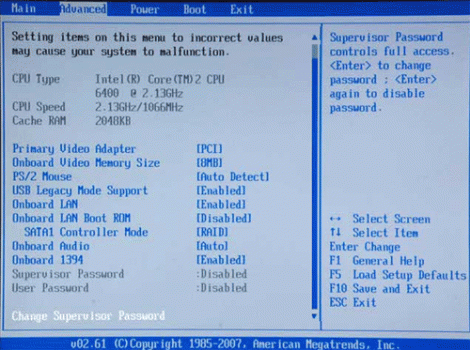
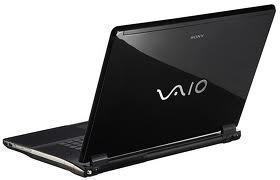
MAulana
bios pasword generator work with acer SW5-173
Areku
The generator helped me with the password to a second hand Acer Aspire Switch. Thanks a lot!
ASSIO
hi my acer is ACER( Aspire E 15 Start ES1-512-C2FA) I CAN NOT FIND MY BOS COD
whene i start
i do f2
then it asks me enter current password
when i enter the fail code 3 times, it gives me that code 73435703
after entering that password
on the sceen i have
passwoed check fail press any key
please help
Musabi Ayub
thank you so much sir/maam
i solved my problem because of this site i really appreciate the kindness that you have shared to us
again Thank you so much
God bless you all and more power.
Tomislav Hocenski
Is will method with online bios pasword generator work with acer a315-41g
Andrew Clarke
Was able to reset supervisor password on my acer predator. I can’t thank you guys enough you saved me a lot of money in the shop 🙂
Circe
Mine never showed a code.It Just said,
System will halt!!
Press Any Key
No code.No nothing.
Lezzy
Sorry😒the password generator didn’t work on my acer aspire EC-470G please what do I do ?
yazdan
it works ! so thanx ! you are hero !!!
Dimitar
Not working on Aspire A715-72G-75QE
Bizman
E5-551 laptop with a soldered-in cmos battery. Couldn’t find the CLRP1 jumper, under one RAM stick there was a pair of copper dots saying something cmos related so I shortcut them. No joy.
The Password Generator did the trick.
Thank you so much!
Old Geek
Works for me, thnx! [Aspire 7551G]
Serg
Thank you very much.
JimC
The password generator did not work on my R5-571T. Does anyone have a suggestion?
Strati
The generator worked on my acer aspire e15! But now I cant change any settings in the bios… Pls help, I stucked xD
jmarc
Thank you very much. It worked for me.
alfen
didnt work om my acer trravelmate 633
meli
Thank u ur generator works.
MartinB
Thanks for the solutions! On my Acer Aspire Switch 11 SW5-173 the password generator worked. With the generated password I could enter the UEFI as well as reset the existing password. However, I still have no idea, how the password was set and what it was. I don’t really need one. Glad, it’s gone now.
Crazy 4 Linux!
I just wanted to say THANK YOU!!! I was trying to show my best friend something in my UEFI and a password prompt popped up. I never remembered setting a password so then it became a guessing game. Then I got a prompt with a key, and with this page, I entered it and the Online BIOS Password Generator spit out a working password. Thank you so much for this tool!
Computer Acer Aspire E15, Linux Mint 18.
abdullah
I have an acer travelmate 240 laptop its locked & it is showing the hint but still i dont remember the password & i dont have a reset disk also please help how can i open my laptop .
Crazy 4 Linux!
Abdullah, have you tried the tool above? Your computer should have given you a key after three failed attempts, mine was 8 numbers. When I put them in the Online BIOS Password Generator, it spit out two possibilities. I picked the one for Acer/HP and used it as the password, and I was in! Make sure you change your password afterward. Good luck friend.
Paras
Few month ago i have entered password and then forget it.
after visit this site and generating code I have try and got successfully unlock.
R to the J
Could anyone help with the backdoor password for my Acer 5732 Z.
Bobbie
I have an acer v5-571P I can not figure out the bios password
Rob
Power on says press f2 to enter setup and asks for current password I don’t have it help !
Copperman
I got locked out as well. Acer V5-571- Key Hint Number is 02E796EF…”Operating System not found” The generated password on this site doesn’t work. Thanks in advanced.
Takedasan
Hey Copperman,
Same problem here with my Acer V5-571, can tell me how to fix this?
Thanks!
Jerry
The generator not use for my acer v5 132,,,,someone helpme please
Lucas
How to reset bios password on Acer aspire V3-731 that says NO BOOTABLE DEVICE.
Tomek
Hello i’m having the same problem can’t do nothing with my laptop and i tried everything, if you know the password please send it gapcio60@op.pl I woult be wery gratefoul.
GLobal Tech
plaise i’m forget passeword of the BIOS my laptop Acer Aspire 4752.
some m=one help me plaiiiiiiiiiise
Lars
That BIOS password generator did the trick for me!! Thanks a bunch. Just had to enter 3 wrong passwords first.
Joseph Pun
ooh it worked for me too, acer aspire e-15 but the windows is not loading even when i try to boot from cd, infact the boot manager when pressing f12 does not give me any option to boot from beside WINDOWS BOOT MANAGER and when i select it,doesn’t give me anything. any help there !!! thankx..
EvandroEA
sou do brasil e fui salvo por este post.. muito obrigado!
Andrew Kaczrowski
The online password generation worked for me 🙂 Pretty neat.
Shannon Mossner
does anyone have the code to get passt that passcode for a v5122p
Philip Gerth
Looking for the password acer Z3101 – when Itry to hit pf12 it says enter current password. Have no clue what my customer put in
Charlotte Trott
HI I CANT REMEMBER MY BIOS PASSWORD FOR ACER ASPIRE ONE 725.I TOOK IT IN TO THE SHOP AND THEY CANT FIX IT UNTILL I CAN REMEMBER BIOS PASSWORD.PLEASE CAN ANYONE HELP THANK YOU
Peter Petropolis
Passsword Generator (above) worthless! Tried it many times, none of the suggested passwords worked. Also tried perhaps a dozen other “solutions.” Gave up on this. It’s impossible.
Amir Shahzad
I need bios password for acer laptop model Extensa 5204NWLMi , Please support any one thanks
Benson
Hello;
I m having BIOS password problem on my Acer Aspire one 753 MODEL ms2296. kindly assist to resolve this problem.
Andrews posts
Acer 7736z amazing thx again.
Andrews posts
Ive tried for weeks to get by the bios pword with no luck.Then I found this site,THANKSSOMUCH.the pword generator worked amazing.
alpinemobile
Acer aspire V3. this worked great!!!!!!! thank you!!!!!!!!!!!!
MégaLAG
On an Acer Aspire 7720 laptop that has a BIOS password, it is impossible to change or remove it, even using Acer eSettings Management (it keeps saying invalid password), even using cmos cleaner, even d/cing the clock battery for an hour (it resetted everything but the password prompt is still there when trying to access the BIOS). No checksum displayed after keying in 3 invalid passwords either. Any ideas ?
Sausage
im having the same problem with aspire v3 731, tired every thing took out the cmos battery shorted the jumpers i dont get the code after entering password 3 times it just says “system will halt”
MégaLAG
BIOS info was on EEPROM in my case, I had to upgrade the BIOS to remove the password (I took the opportunity to install a custom BIOS with much more options as well). You can feel that ACER really don’t want you to solve this issue by yourself.
Deviluke
What custom BIOS did you use, and how did you do it? I also have the acer aspire v3-731 and I’ve tried everything to get in the BIOS.
donq
Hello, MégaLAG, how did you upgrade the BIOS ? I have the v5_551 and i also have the screen with ” system will halt “. Thank you.
MégaLAG
Sorry for the late answer, didn’t see your comment in my comment feed. You can either get an official BIOS from ACER website (on content/drivers, then you select your laptop model, then you select BIOS/Firmware, then execute the BIOS update software), or get an unlocked one from bios-mods. Be careful to be sure the BIOS corresponds to your laptop, as it could semi-brick your pc (you’d have to flash BIOS manually from bootable usb to solve the issue).
Donq
Hello MégaLAG, how do you use a bootable USB-device when it’s not possible to choose a boot device (cd-rom, usb, extern HDD). I’m looking forward to your answer.
Thank you.
jeff
Wow thanks thats awesome, i got my friends computer working.
osman
i need help with master bios reset for acer aspire 4736z can anyone help please key hint number
, srosmangoni.goni@gmail.com
osman
accer aspire 4736z, lock bios password, i want reset bios password, plz help me anybody
Mc mark
Code: 13879
Acer 7741G
please
fantomas
hi
this is my first post
the cause? I put a HDD0 password on my Acer Aspire E1-771G and impossible to remember what it was.
I looked for solutions on the net and I came across this blog
I used “Online BIOS Password Generator” and it worked
just thank you
dj
acer d255e
10727637316 serial #