One of the biggest costs associated with owning an Epson printer is paying for new printer cartridges. The Epson Company follows the printer industry practice of selling the devices at a low price as a loss leader, and then make profit off of selling new ink cartridges. To combat the practice of consumers refilling cartridges on their own, Epson has manufactured the majority of their inkjet cartridges with “smart chips” since 2000. These chips transmit a signal to the printer when empty. They will also “remember” that the printer cartridge is empty when it has been refilled forcing the consumer to learn how to reset an Epson printer cartridge to use the newly filled cartridge.
How Do You Reset an Epson Printer Cartridge?
Depending on the model and type of Epson Printer cartridge, there are three methods commonly used to reset the cartridge smart chips:
1 – Using an Epson Printer cartridge reset tool.
2 – Using software reset tools.
3 – Buying non-OEM refillable printer cartridges.
Using the Epson Printer Cartridge Reset Tool
The Epson chip reset tool is not only used to allow consumers to refill cartridges, but can also permit cartridges to be used until truly empty. They devices work by overriding the Epson installed chip and allow the printer to function using cartridges that have been refilled or still have ink remaining when the chip indicates they are empty. When searching for a suitable reset tool, shoppers will find there are both generic and printer model specific options available in the market. The SK168, YXD268, and Epson 4 chip resetters are two commonly purchased models that support a large range of Epson printers/cartridges.
Steps to Reset an Epson Printer Cartridge (Chip Reset Tool)
Step 1 – Remove the print cartridge from the printer.
Step 2 – Line the cartridge up with the marks at the base of the reset tool.
Step 3 – Press the reset tool pins firmly against the chip contacts on the cartridge for several seconds. A blinking red light will indicate that there is solid contact between the cartridge and the device.
Step 4 – Keep the tool pressed against the cartridge until the green LED on the tool illuminates and begins to blink. This will indicate that the cartridge has been reset.
Problems with Epson Printer Cartridge Chip Resetting
When the printer cartridge is pressed against the chip resetter and no LED illuminates, the physical contact between the device and cartridge was not satisfactory. If repeating the procedure results in no light turning on, then the reset tool may be incompatible with the cartridge and a different model of device will possibly need to be used. Before spending additional money on a second chip reset tool; however, another printer cartridge should be tested with the device. The failure of the chip reset tool LED to illuminate can also result from the cartridge chip becoming corrupt. Finally, the batteries on the chip reset tool will need to be checked to make sure that they have not died.
Resetting Epson Cartridges with Software
Another option to reset older Epson printer cartridges is to use software. The SSC Service Utility is one popular option that is released as freeware is produced to work directly with the chip in Epson Stylus printer cartridges. Although the utility supports more than 100 models of Epson printer, it may not work with newer printer cartridges. The application will support resetting or rewriting Epson chips and can freeze or reset the internal ink counters. It also supports the hot swapping of cartridges.
Buying Non-OEM Refill Cartridges
Another alternative for consumers who don’t have the time to manually reset and refill their Epson printer cartridges is to purchase non-OEM refills. These cartridges come with automatic reset chips attached and normally support several refills before a new cartridge is required to be purchased by the consumer.

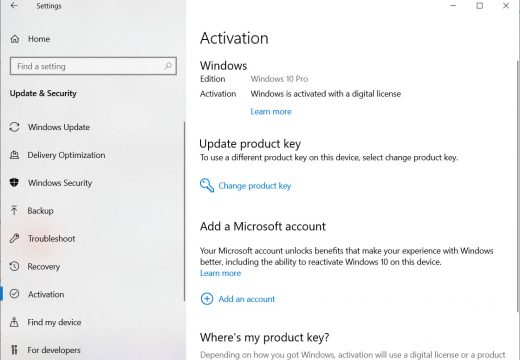

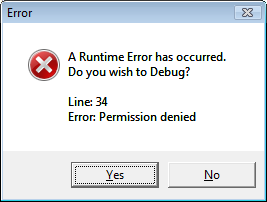
Kenneth Borrett
Hi
I have Epson XP-247 printer and the cartridges are compatible but are not recognised. How do I reset program on printer to accept the compatible cartridges?
Thankyiu
Marty Miller
I have an Epson Photo R260, and refilled a fillable black ink cartridge, (which has worked for a long time in the printer without resetting), then tried a resetter tool on the black ink cartridge. It turned green, but the printer still says to replace the cartridge with a correct cartridge… any ideas?
Greg Thompson
I think it is time for a class action lawsuit. I am really upset about this whole issue. Just imagine that if Ford installed an update in your car’s computer so that if you replaced a defective part with anything except a genuine Ford part then your car would not run? This would include oil that is not genuine Ford brand oil. And if you persist in trying to get past it your car became totally disabled and would not work at all.
Consumers and government agencies would go absolutely ballistic in just a matter of a few short weeks. The predatory practices by Ford would be quickly reversed and there would no doubt be probably millions of dollars in fines against the company to prevent other companies from trying the same tactic.
Again, it’s time for a class action lawsuit against Epson and other printer manufactures that have started the same practice.
Don Littleford
I have a Epson XP420 printer.
I use replacement cartridges QI-138 or E-220XL
Could you advise if there is a suitable chip resetter tool that will work on these cartridges.
Don
Tony J
hi I have an Epson wf-2630. uses t220 ink. I wanted to get a chip re-setter for it, but looks like there are not any for sale on this one type – unless someone knows that there is one for it ( would appreciate were I could find it).
also if there is a ssc software to reset this type. could not find one online for this either.
I did read about swapping chips that are “full” with each other to trick the printer. wondering if anyone has tried this method??
thanks in advance for any help.
Leonora
How do I get to change a colour cartridge that I have put in incorrectly in my Epson SX235W>
Wearevolution
Interesting. I know someone who works for a company supplying ink catridges and according to her they are charging up to a €1000 euro per litre! That is disgusting, however she is making millions.
squint9
Anyone who uses non-Epson ink in an Epson — and quite frankly that goes for all makes — and then complains about ink problems and Epson’s lack of support is a MORON. Sure they sold you the printer cheap so they could profit off the ink they sell you. Idiot. They ALL do that. That is a fact of life when using ANY ink jet printer (or low-end lasers for that matter).
Firmware updates are for the printer, not ink cartridges. If Epson figured out a way to discriminate between a real Epson cartridge and a phony cartridge, who can blame them for adding that check. Phony cartridges cut into their profits and expose the user to possible problems with ink formulations, print head contamination, etc., etc.,etc..
When an ink cartridge is out of ink, the printer is stopped BECAUSE printing with no ink will cause (1) your printed content to appear incorrectly (if at all), and (2) printing without ink can cause printhead damage. On an Artisan 837, for example, printing with an empty cartridge introduces an air bubble into the ink feed line which can cause dried out ink issues in several locations (all of which will require an expensive service call). I especially love the idiots who tell you to blast water through the lines or print head. These people are to be avoided as they have no idea what is in an ink cartridge (hint: it isn’t water-based).
And chip “resetters” … don’t even get me started. If the cartridge is empty or improperly refilled or has the wrong ink formulation in it — all of which could throw off the cartridge’s ink level sensors – what? you thought they have a computer in each $20 cartridge? o.O — why the h*** would you want that cartridge in the printer in the first place?!
I’ve owned a number of Epsons over the years, starting with an MX-80 right on through to the Artisan 835 currently taking up desk space. Always used Epson ribbons or ink or toner. Nearly always bought at the cheapest place possible or when on sale. I never ever put anything NOT Epson into my Epsons. Guess what? NEVER EVER had a problem until last week when I received two packages of color cartridges and a few black cartridges from Amazon which the printer refused to recognize; and they turned out to be counterfeits! I’m in the process of having that Seller banned from Amazon and ordering new genuine cartridges.
flash001USA .
Are you normally a natural horses ass or do you practice at it? You could have made the same point without calling others morons and stupids. Have a nice day.
MMC
I had an Epson photo-printer (w/2 shades of magenta and 2 shades of cyan) for over 12 YEARS, and I always bought refurbished cartridges and even refilled them myself. In the last year of use, I was having problems, I’m sure having to go with incompatible ink or perhaps the chips or just wearing out. That is a pretty good use-life, IMO. I recently bought an Epson WF-2750, but I’m already having problems with streaks (having to clean and align frequently) with the ORIGINAL cartridges in it. Disappointing.
John Vestergaard
HOW TO GET MY xp 700 TO ACCEPT NON EPSON INK
Consumerized
Unfortunately I purchased the Artisan 837 because of its excellent printing quality and ability to scan and print discs without a computer. Maintenance is horrible. I bought a second one after the first one crapped out and I did not to hook it to the computer so it would not be updated but it too has the same problems as the first one that received an update. Those who are saying that the ink cartridges don’t work because of updates to the firmware are wrong it is something internal within the factory issued firmware. This renders the printer absolutely useless as you cannot proceed to even use it just as a scanner or print with black only. Screw you Epson never again will I ever purchase any of your products or recommend them and I will do all I can to let everyone I know how horrible of a product they manufacture.
mary
is there ssc software for Epson xp400
anders
Hi
I have just goy my resetter to my Epson WF-3540 and trying to reset the black cartridge T1291. The resetter lights red and then Green. But the green dont blink, just a green light.
The printer will not recognize it when I put it back in the printer ?
The resetter should be for the cartridge that I have.
What can be wrong ?
thank you
anders
rightsmite
My Epson 630 was using refilled cartridges until I downloaded an updated driver and now it will NOT print and will NOT recognize any cartridge. It has basically rendered my printer useless.
TechMiles Pc Sulotion
can you help me to reset epson stylus tx106 cartridge date of production is it possible!
H3llas
Did you tried any of the solution in the article above? Getting hardware reseter tool, using SSC software?
Coene
Same problem as most Epson printer folks. R200, has 6 cartridges. It USED to print, even with one color running out, and for a short while, would even do just black and white. Now, NOTHING WILL PRINT, because all colors are “out”, yeah right. I dont even know where what the waste ink pad is, to check it, clean it. And maybe eventually use some software to reset it, or “freeze”. If someone has a video that shows some of these parts, please supply a link. What does a chip “resetter” do? I just don’t want to buy one and get hopeful, all to be let down. I have been using “Premium Remanufactured” ink from LINKYO, 16ml per cartridge. So f ing frustrating, forgive my crudeness.
derrybirkett
I have two Epson printers that I will soon throw out of the window. Unrecognisable original inks that (when recognised) last 1 week. Can’t even fax or scan with an ink out. Can’t print black only with a colour out. Total, total abuse of the consumer. These are industry standard ripoff practices. I’m going to start printing from a shop and let them deal with the companies.
muzamal malik
i have a problem with my epson t13 .i put the blue ink system on high level from printer and open its all caps .i can’t care for this time when i come back some time i see the bottles are empty .i try to print but i can’t.because it gives the blank paper .i take some head cleaning it clear 5%.i am so worry about it,please tell so can i solve this problem.please.
muzamalms@gamli.com
+923437658590
Yahoocarts.blogspot.com
sai seng
My printer is new, but have 2 red light, so i’am not mean what is that. Please help me. Boss !
Ajay Khule
Hi,
Can you mention technical specifications of your printer? So as to resolve your query.
Thanks!
Joanna
Hey, i have just bought a ‘Zap-It’ cartridge resetter.
When i connect it to the chipped Epson cartridge, both red and green lights flash. Then the red light flashes 6 or 7 times. then i am holding them together for several minutes, and i am unsure whether it is compatible.
Betterones
Epson – never again!! I have used hours to play with this crap.
Patrick
Hi All
I have a printer who one light flashing red how can i do?
Francesco
Hi all,
7Pins resetter 9 contact cartridges, how to do?
I have an Epson resetter tool with 7 pins but the ink cartridges (t0711/12/123/14) have 9 contacts.
The red led once mated with the contacts does not turn to green, any suggestions?? is so the cartridge resetted anyway??
Tks,
Francesco
Alfred
At this point I may go back to pen and pencil. HP products are total junk, never again with them, that’s why I switched to Epson, now the cartridge problem is showing up. The printer companies are all crooks, cheaper to buy a new printer on sale, use until the ink is gone and then throw it away in the trash.
Al_73
hi Sir how can i get the free epson tx110 resetter from the enternet, i need your help thanks
Marshall Stacks
memenode (above) said “Why did you unplug it?”
Because the Troubleshooter says to do that for a fix.
Leon
I have fount the Brilliant stuff!
Have tried everything over the last few days to reset my R265, and finally found http://www.2manuals.com site!
Brought a key, bit of a problem with my email account, tried another one, got the key, reset the R265 AFTER washing out the inkpads, now everything is working as it should.
Many thanks. If you need to reset your printers waste ink counter – try 2manuals.com WIC Reset Utility!
ivy1204
what does service pack required mean? our printer is epson stylus t13 and it is saying that error… do i need a reseter for that error?
catolos4d
you can download a resetter for the t13 at http://resetters.blogspot.com/2010/09/download-resetter-epson-t13-t1100-and.html
Ben
I just bought an Epson Artisan 810 & I was wondering if the refilled ink cartridges that you buy will work in the Epson printer that I bought? After reading some of the comments above has got me kind of worried now.
Linda B
We’ve had an 810 for over a year with no problems. I have been buying off-brand ink online because it is less than half the price of Epson brand. The ink has worked great — that is until today. All of a sudden I get the message that the printer cannot recognize the ink cartridge. Can find nothing online that tells me how to override this message. So now I’m without my $300 (when new) printer unless I pay nearly $20 for 2 tablespoons of black ink! What a rip-off!!
Rugbyball
Ever figure out how to get the 810 working. I had same issue, 3rd party Ink cartridge, worked great for years and after a paper jam I now get my Artisan 810 saying it can’t recognize the Light Cyan (E-985) cartridge. Thought it was bad cartridge so swapped in another new 3rd party one and same issue. At wits end with this.
Tony O'Sullivan
Hi
I have an Epson SX515W printer, it was working fine all cartridges were nearly full then all of a sudden I got a message come up to change cartridge so I did this, then another message came up to change another cartridge, when I did this it didn’t recognise the cartridge I changed and when I press the update it shows all my cartridges as grey and one missing. I’ve tried all sorts to rectify this but nothing works.
Any ideas how to sort this out.
Many thanks
Anthony
carroll cissel
have a nx415 ,had it about 1 year no trouble, but changed cartridges and now it says all but black are empty ,they are brand new and expensive, whats the problem
Ruby
Have a Epson CX 4300. Ink is over. Its catridge is not available anywhere in India. What a useless company. Wish no body ever purchases Epson products
P S Sumith
I have a similar porblem – Purchased from UAE cratridges not available, needs to know who to reset the chip after refilling
rajendra brijwasi
Dear sir
i have a problem my epson tx700w printer has some error ‘ the following cartage have not be install install them’ give me solution of this problem
RW
woke up early to study for a test i have coming up, I printed a simple black and white article and didnt notice the front panel was closed, effectivley blocxking the page from coming out…..So I remove the jammed paper, power down the printer….power it back up and “shockingly” my Cyan ink is now out. and Epson has programed the printer to simply not print until I buy another Micro Chip controlled ink cartiridge. I WILL NEVER BUY AN EPSON PRINTER OR PRODUCT AGAIN. And like Ford Cars I will make a point to inform anyone i meet to beware of using Epson product. You people are crooks. I have an epson 300J, ink cartridges are $15.00 a peice. A set of 6 is $75.00
epson21
need help, my epson T13 cartridge is not moving, the orange led keeps on blinking. i tried to tap the button beside the power button but still no reaction from the printer…
i have win 7 OS, updated printer driver. what seems to be the prob? pls help thank you…..
kikoma
I have the same problem. The cartridge doesn’t budge from the left side of the printer. When I powered up the printer it moves a little then goes back in place to the left side.
Anybody here knows the solution?
Thanks,
Jaime D. Pamintuan
hello,
just got good working condition printer (japanese version)
1. nec pc-pr201/65 (need drivers for windows xp)
2. epson picture mate pm-d800 (how to reset and refill ink cartrides)
3. epson picture mate pm-3700c (how to reset and refill ink cartrides)
thanks
jim
MRSPARIAH
Hi I have bought an Epson Stylus SX125 printer.
I have been told that the ink cartridges supplied with this printer are none refillable and so I have bought compatible ready filled cartridges from eBay.
When I installed the cartridges, my PC displays that the ink cartridges are still empty – but I know that they aren’t!
After researching the Epson Stylus SX125 printer online, I came to realise that this is a common issue with Epson printers and I was told to buy a ‘Zap It’ chip re-setter, which I did.
I have followed the minimal instructions that came with the ‘Zap It’ however my printer is still displaying a ‘low ink’ message!
I’ve had this printer for over a month now and I bought it new from a shop. I haven’t been able to yet use it and I’m not great with technology.
Can you please give me any advice so that I can get my printer to display the ink as ‘full’ and also most importantly, so that I can use my Epson printer?!
If Id of known that Epson printers were so complicated, I would of bought a different brand.
Any advice and/or info you can give me would be greatly appreciated.
Thank you 🙂
Marshall Stacks
I am out in the country and so angry I cannot print right now with my brand new Epson 125! except that I replaced the initial supply of tiny-volume cartridges with actual Epson new cartridges, my present problem is the same as MrsPariah said
carley
lyz mine did the same today did you find a solution
Lyz
A piece of paper got stuck in my epson stylus printer. I removed it and now it tells me I require new ink. I purchased new ink, unplugged it and still it will not work. Please help.
memenode
Why did you unplug it? I’d say it has to be plugged in to work.
If it’s plugged in and doesn’t work, what does it do? Do you get any message on screen? Maybe ink wasn’t inserted properly or something’s wrong with your drivers (as a last resort you could try reinstalling from the printer’s CD).
Vince
Hi
i have a epson tx110 printer i want to know how to reset the cartridge chip..
kwanwook lee
I have epson stylus NX415 printer.Printing informations jamed in printer. How could I fix the printer?