ICMP is the Internet Control Message Protocol.
ICMP is a complementary protocol to IP (Internet Protocol). Like IP, ICMP resides on the Network Layer of the OSI Model.
ICMP is designed for sending control and test messages across IP networks.
Unlike the Transport Layer protocols TCP (Transmission Control Protocol) and UDP (User Datagram Protocol) which operate on top of IP, ICMP exists alongside IP.
The ability to understand ICMP is a requirement for any IP-compatible network device. However, many security devices such as firewalls block or disable all or part of ICMP functionality for security purposes.
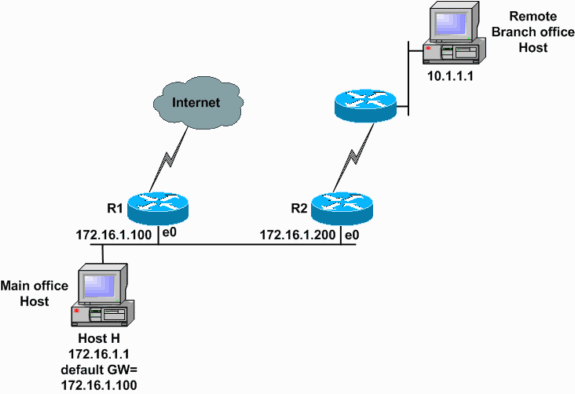
ICMP Message Types
ICMP operates by sending and receiving a limited number of messages types. The ICMP message types are defined in IANA ICMP Type Numbers.
The most common ICMP message types are:
Type Name 0 Echo Reply 3 Destination Unreachable 4 Source Quench 5 Redirect 6 Alternate Host Address 8 Echo 9 Router Advertisement 10 Router Solicitation 11 Time Exceeded 12 Parameter Problem 13 Timestamp 14 Timestamp Reply 15 Information Request 16 Information Reply 17 Address Mask Request 18 Address Mask Reply 30 Traceroute
ICMP Echo Request and Echo Reply
The two most important ICMP messages are Echo Request (8) and Echo Reply (0).
Echo Request and Echo Reply are utilized by the `ping` command to test network connectivity.
Here we use the `ping` command to send three 64-byte ICMP Echo Request messages to www.freebsd.org and receive three Echo Reply messages in response:
bash-2.05a$ ping -c 3 www.freebsd.org
PING www.freebsd.org (216.136.204.117): 56 data bytes
64 bytes from 216.136.204.117: icmp_seq=0 ttl=55 time=63.708 ms
64 bytes from 216.136.204.117: icmp_seq=1 ttl=55 time=62.725 ms
64 bytes from 216.136.204.117: icmp_seq=2 ttl=55 time=62.618 ms— www.freebsd.org ping statistics —
3 packets transmitted, 3 packets received, 0% packet loss
round-trip min/avg/max/stddev = 62.618/63.017/63.708/0.491 ms
This output tells us that network connectivity to www.freebsd.org is working. It also tells us the time each packet took to return.
`ping` is an extremely useful tool for network troubleshooting.
Additional Reading on ICMP
ICMP is defined in RFC 792: Internet Control Message Protocol.


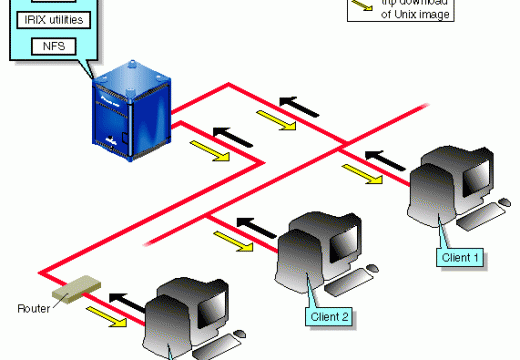
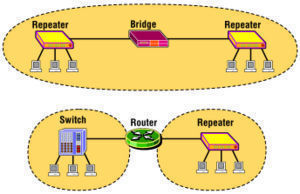
Nonkululeko Mthembu
I didn’t get my answer
WillSpencer
What answer are you looking for?
umesh2063
When I check ping status, ICMP_Seq becomes above 3,500 over the time and internet runs slow. IS there any way to get rid of this high value of ICMP_Seq?
below is the detail:
64 bytes from 202.56.215.55: icmp_seq=3932 ttl=253 time=45.199 ms
64 bytes from 202.56.215.55: icmp_seq=3832 ttl=253 time=43.199 ms