An IBM ThinkPad laptop can have three hardware password sets:
- Power-On Password
- Hard Disk Password
- Supervisor Password
Power-On Password
RT/CMOS RAM has 8 bytes reserved for the power-on password and the check character. The 8 bytes are initialized to hex 00. The microprocessor can access these bytes only during POST. After POST is completed, if a power-on password is installed, the password bytes are locked and no program can access them.
During power-on password installation, the password (1 to 7 characters) is stored in the security space.
Installing the password is a function of the built-in system program Easy-Setup. The power-on password does not appear on the screen when it is installed, changed, or removed. After the power-on password has been installed, it can be changed or removed only during POST.
Hard Disk Password
The hard-disk password (HDP) prevents unauthorized persons from accessing the data on the removable hard disk drive.
Supervisor Password
The supervisor password prevents unauthorized persons from changing the system information in Easy-Setup.

How to Reset an IBM ThinkPad Power On Password using Software
If the user can boot the IBM ThinkPad, KeyMaker will recover the BIOS password.
How to Reset an IBM ThinkPad Power On Password Using Hardware
If the ThinkPad cannot be booted, reset the IBM ThinkPad password via hardware.
If only the power-on password is set, do the following to remove the power-on password.
- Power off the computer
- Remove the DIMM cover on the bottom side of the computer.
- Short circuit the two password pads or put a jumper on the contacts to short the circuit.
- Under the short circuit condition, power on the computer and wait until the POST ends. After the POST ends, the password prompt does not appear. The power-on password is removed.
- Reinstall the DIMM cover.
If both the power-on password and the supervisor password are set, do the following to remove the passwords:
- Press and hold F1 to power on the computer.
- Enter the supervisor password. The Easy-Setup menu appears.
- Click the Password icon.
- Click the Power on icon.
- Enter the supervisor password and press the Space bar.
- Press Enter twice.
- Click Exit then click Restart.
Purchase these excellent books on PC hardware at Amazon.com

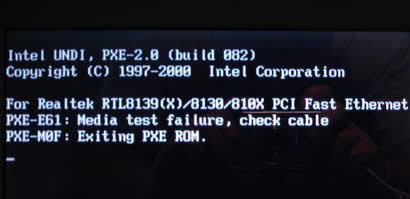
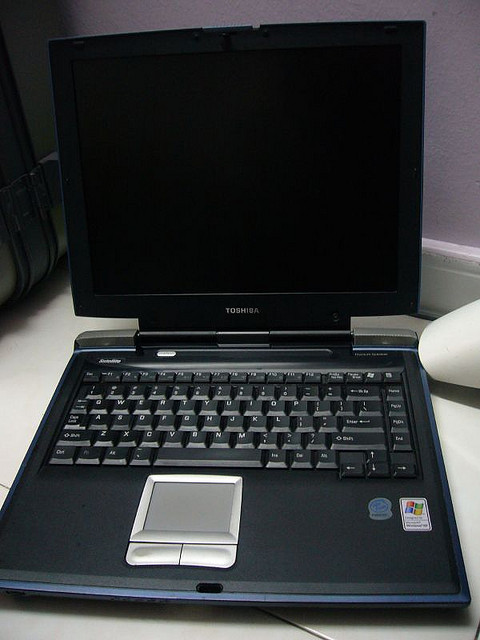
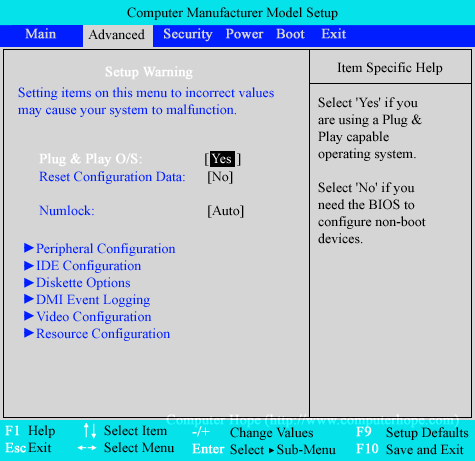
michelle
ok so what is the hard disk password ?
agbatin achimo
how am i going too unlock my computre Thinkpad IBM R60 if i on it i will show me a padlock key and if i prees F1 i write Enterin BIOS setup
IFIX plus I.T. Services
Ok i have tried to reset bios password on a IBM Thinkpad Lenovo R60 laptop that was send to me from abroad, but to no avail. i have even remove the CMOS battery and the thing has been out for more then 3 days but when i power on the laptop, it still ask for the power on password. i have search online for solutions but none seems to be doing any good.
So can someone out there help me PLEASE…….
Branhilda
pls help me I got am IBM laptop but an icon of a lock is there preventing the laptop from coming on ,and it demands a password I don’t know, I need help
Eric
please help me system password on lenovo thinkpad
genioHW R-b-r-o
Be aware that the software iBios is not as good as advertised and it works only on crap computers. The software programmers know where the IBM passwords are stored yet they do not provide such position to read the string in the iBios software. When you do an attack it does the attack in the wrong location and it cause damage to your EPROM the will switch to a default setting due to a checksum error. If a software to crack the password is well made you can see it in a snap. In the iBios and similar software they don’t even know the name of the BIOS they are working with and if they don’t know it they need to ask the user. If the user would input the name of the BIOS manually then the software would know right away if an attack can be safe or not. They are really working to cause you more damage for a particular brand. Most passwords for the IBM Thinkpad are stored in location 0x338 and 0x3B8, yet the iBios finds none of such strings. You can also see the comic show happening when you go into the expert mode and the iBIOS will try to save to the A: drive. It’s a dead drive long gone years ago.
Nichole Shepard
ugh
Nichole Shepard
when I turn my ThinkPad x201 tablet this is what it looks like
Nichole Shepard
I ran the Avanquest Fix-It Utilities Professional on my Lenovo ThinkPad x201 tablet and my system wont even go to the start screen HELP !!!
Bala
Where is two power on pads on Lenovo think pad T400
Rajeev Srivastava
Lenovo E49, How to remove Power On Password ? Suggest the Tool and its Price in India.
Bala
Pls. tell me anyone where is two power on pads on Lenovo thinkpad T400
Vkktor Van Vkky
please help me system password on lenovo thinkpad x200
ABELARDO CHELE
Ayudarme eperdido mi codigo de BIOS IBM T24 SERI 2574
JLOR7 .
i got problem with the supervisor password of T40 IBM think pad,can your help me to know the ic type label of BIOS? thanks a lot!
Obum
hi i have lenovo thinkpad T500 but it does not show the checksum. please can you atleast post a picture of the password pads i can’t locate them
thanks Bro
PUTOXP
help me password IBM R60e
Batrik
I can’t access the window, my T510 asks for bios password 🙁 How can’t I have it
Batrik
Hi! Some letters in BIOS Password Generator Tool ! how can i find it in my T510?
zeroparking
Thank you for the password generator. It worked for my lenovo ideapad y450 phoenix bios.
Mike Garrity
i forgot my power on password for my t43 ibm thinkpad. Its been put away for some time. My youngest daughter found it in my closet and asked me if she could use it for school. I cant afford a new one as work slowed down. PLEASE HELP
donRose
I have a T61 and can’t boot. To dissable the Battery does’nt function. I try to short circuit but I can’t find the two password pads (Point 3). Can somebody give me help to find the points to set the short circuit (maybe a picture)? The DIMM cover is removed. Thx!
H3llas
There is an explanation of how to do it here:
http://www.allservice.ro/forum/viewtopic.php?t=47&sid=2119666e92c0b1c41b20b6699fd88805
But it is quite technical and not easy to do it.
You can also try contacting Lenovo support.
Arian
Hi
i have forget Thinkpad T40 Bios- Pass , can you plz held me ?
H3llas
On T40 only IBM/Lenovo support can help you.
AndyTan
i help my customer change battery, then promt out password.why???
ibm R51 type 2887-MA2 help!!!
samuelhuma
Without breaking a sweat, found an easierway to remove the power on password on a T500…
1.Unsrew the backcover and flip the lid open
2. Remove keyboard and Touchpad panel
3. Near the Ram slots there is a isolator covered in silicon n plugged the the MB
4. Unplug that wire for a minute or two with your battery out and AC unhooked and plug back.
5. Assemble your machine and power on, it will switch off automatically for about 2x
6. On your 3rd power on, a msg “System degenarator repairing defaults will pop up on a black screen”
7. Wait till its finished and it will reboot and take you to BIOS setup with prompt to set dates an so forth
& you done.
Dimi Pana
It does not work.
Lawrence Harrison
I removed the user password on my Lenovo G560.
Supervisor password also set, but set to same password as user. On boot, system (InHyde Bios) password prompt comes up, but the old password not working. No way to enter BIOS, boot to Windows, or anything else. I do not know the password, as It is now not what it was.
I am unsure as to what has happened. I tried to remove cmos battery, but I cannot find it. No faq’s, manuals, etc. from Lenovo or anywhere else tell me where this cmos battery is. What do I do?
Daniel Memetic
Option 1: Has anyone else perhaps changed the password after you? Maybe that someone could tell you the current password.
Option 2: If you don’t care about voiding your warranty or it expired you could still try removing the CMOS battery. Open the bottom panels of your laptop and look for a circular object which looks a lot like a watch battery. Remove it and put it back in after at least 30 seconds to reset your BIOS to factory settings (which also resets the password).
Option 3: If you might be so inclined, or have a techie friend who might want to do this for you, carefully follow this guide: http://www.citronix.net/blog/how-to-remove-a-bios-password-from-an-insyde-h2o-efi-bios/
liaqut
Hi,I have IBm think pad t42 & lost his bios password. can u tell me his master password?
im waiting for ur prompt response.
thanx alot
nelson
hi freand!
i`m nelson my laptop ibm T61 TYPE: 7665-13g, SN: L3-h8287 pass bios , i can not remov, you pls help me!
bashiru mohammed
help me to remove password on IBM THINKPAD X60
kamal
saya punya Laptop IBM T 40, tidak bisa dbuka karena terkunci/ ke Lock, tidak bisa masuk bios ataupun yang lainya,minta kata sandi.
tolong beritahu saya bagimana caranya.
sanju
Hi Gopi
r u still engaged with this blog? need help to unlock bios of TP x201 s tablet
thanks in advance.
raniek
hi.
i hav a ibm think pad 600 ..i hav lost my bios password .when i run the laptop its required the passoword ..any idea for the recovery the password …..
Victor aguirre
I try to remove the password from Ibm ThinkPad T42 but may I difficult to remove I do not to solve this problem please tell how to do no have the elements show the pictures send me any any information.
Nasih
Dear sir,
I got information from this site but i don’t know where is the cmos jumber. I removed all parts of my IBMThinkpad T40 Laptop and find the cmos battery (Removed cmos battery but not reset the password)
NiTrO'z
Dude, be clear. what do we have to short-circuit??? what do you mean dude..
I got a T60p so please let me know if u know anything.. Thanks in advance.
NiTrO
John
I’m not quite sure how to short-circuit it.. to what lead do i attach a jumper?
Thanks
payam
what is that mean?
Short-circuit the two password pads or put a jumper on the contacts to short the circuit.
you mean the bios battery ?
Ruben
Can you tell which two password pads? Do you have a picture of this two pads so I make sure which ones you are refering to?
I’ll appreciate your help on this.
Mahesh
for got password of IBM R50 please let me know how to recover it or remove it….
thanks in advance…
Rone
Hi,
I want to reset my IBM thinkpad A31 BIOS password. pliz help.
Shone
Sorry about bad English :S
I have Lenovo ThinkPad R61 8943, and i have problem with POP password :/
I do lot of things for exemple: -remove both battery, turn On comp., POST ends and like that-nothing, POP icon is still there….i read BIOS with codes but I can’t Translate that codes :/ can u help me 🙂
Kudzai
I forgot my POP for my IBM Thinkpad X22 and i had to reset it. I joined two Terminals
on the eepron that were on the same side & discovered that the password had gone. Does this have any problem on the functioning of my machine
kudzai
I want to reset my IBM thinkpad X22 supervisor password,dont have any reader device pliz help
Maynor Borjas
Ready….. The firt option workin with my notebook IBM Tipe: 2647.
…..
1. Power off the computer
2. Remove the DIMM cover on the bottom side of the computer.
3. Short-circuit the two password pads or put a jumper on the contacts to short the circuit.
4. Under the short-circuit condition, power on the computer and wait until the POST ends. After the POST ends, the password prompt does not appear. The power-on password is removed.
5. Reinstall the DIMM cover.
roy
3. Short-circuit the two password pads or put a jumper on the contacts to short the circuit.
Hi Maynor,
Thanks for the info. Can you please spare some time to post the image of the location of the two password pads.
I found many similar questions regarding the two password pads location but non of answers provided with specific location by images. I would appreciate very much if you could do this favor.
Roy
Bala
Pls. tell me where is the two password pads on T400
harvee
how to reset my bios pass on my laptop 240x ibm windows 2000
pls help me to find out….
bullpuckey
Rhonda, you may want to check this article. Hopefully it is helpful to you.
http://www.tech-faq.com/reset-bios-password.html
It deals specifically with bios passwords whereas this article is dedicated to power-on and supervisor passwords.