It is becoming more common every day for various organizations to block access to websites for either security or productivity reasons. As a result, end-users will often find themselves in need of figuring out how to unblock websites. By unblocking a website, the action of obtaining or gaining access to a website that is currently blocked by some means on the network the individual is using to access the site is achieved. Of course, not only do networks block access to websites, but some individual sites may choose to block users for various reasons such location or individual IP address.
What Is the Most Common Way Websites Block Users?
The most common way websites block users from accessing them is by blocking the individual’s computer IP address, an IP address range or even subnet. The workaround can be as easy as resetting one’s modem if the ISP using a dynamically assigned IP address. If a more sophisticated website blocking, it may require using proxies or a Virtual Private Network (VPN) to unblock the website.
Unblocking Websites That Are Blocked on the Network
There are various reasons why a network administrator would block a specific or multiple websites based on school or organization policy. These types of site blocks are most commonly found in corporate and educational environments with the Internet destinations most commonly blocked being social networking sites such as Facebook, Twitter, or YouTube. Many network admins also make use of content filters to block access to groups or families of websites such as pornography, violence, gaming, drugs, politics, or religious topics.
Blocks such as these are called content filters because they block access to sites that are deemed undesirable by the institution managing the network. Content filters can work in a few ways, depending on the specific filter technology being employed. A common filter option is to block a website by URL (for example FaceBook.com). Another option is to block access to a sites IP address or range of IP addresses. A third choice is to use a keyword or key phrase content blocking filter to prevent users from either viewing results on a given search term or viewing websites displaying content that matches filter keyword criteria.
Unblocking websites from keyword filters is hardest because even if the proxy or VPN is used, the filter can still prevent the web surfer from navigating to the website by blocking the data as it is returned to the proxy or VPN. If a keyword filter is installed on your network, then it may prove too difficult to unblock a website that triggers a banned category of website.
How to Unblock Specific Websites Blocked on the Network
The most well-known example of content filtering within a specific network is the Great Firewall of China. The firewall, or content filter, is used to censor the Internet and effectively delete any content that the government of the People’s Republic of China doesn’t approve. Most institutions that use content filtering in free societies do not normally censor specific content, but rather block access to the sites the management has deemed undesirable.
How to Unblock Websites Using Proxies
A proxy is a third party between the person (or computer) that is attempting to access a website and the site’s server. For now, consider a proxy as a bypass route between a straight line which is the connection from your computer and the web site. By using a proxy outside the network your computer is on, many content and website filters can be bypassed permitting unrestricted website surfing.
Using web proxies is one of the easiest ways of unblocking website; however, they do require some research on the part of the end-user. While it is relatively easy to find a proxy that is functional, they can also pose a security risk to the web surfer. Because a proxy works like a bypass, any traffic that’s traveling between your computer and the website you’re visiting goes over the proxy. As a result, the owner or manager of the proxy website can capture or save all of the information sent or received over the proxy. While most proxy owners likely do not partake in this activity, caution is advised when sending any information that the user wants to keep private. A nefarious proxy owner is not the only risk in this case; however, as rogue hackers could also take advantage of known security flaws in proxy scripts to hack a proxy website in order to steal the information of the site’s visitors.
When looking for proxies, end-users should always seek out those which leverage the HTTPS (Hypertext Transfer Protocol Secure) protocol. Unlike websites or proxy sites that use the standard Hypertext Transfer Protocol (HTTP), the data sent between the user’s computer and the server is encrypted. This helps prevent third parties that have access to the information being sent to or from the proxy server from being read in the clear. Unfortunately, the majority of public proxies found on the Internet make use of the unsecure HTTP protocol which can make it easier for individual information to be placed at risk.
There is also another very useful function that comes with HTTPS when trying to unblock websites. If using a proxy supporting the encrypted connection, many content filters will be unable to detect the information or type of website being visited due to the closed nature of HTTPS. Before quitting on one’s attempts to unblock a website using standard proxies, attempting to connect via secure means should be tried before giving up on accessing the desired website.
The Best Proxy to Unblock Websites
The best proxy to unblock websites is one with at least two layers of security. First, it should be a HTTPS proxy. Since all of the data will be encrypted it will not only be safer against theft from potential hackers, but also make it easier to bypass basic content filters used by many network administrators.
The second layer would be using a reputable or trustworthy proxy. These come in two categories: 1 – Paid, or 2 – Private proxy networks. Paid proxies typically cost a few dollars a month to use and can be vetted with other like-minded people. A private proxy network will normally cost individuals more money to setup, but can remain relatively unknown by network administrators at-large if kept out of the public view. The majority of average computer users will make use of private proxies to avoid the costly setup of a private network.
Where Can You Find Free Proxy Websites?
The first place that consumers turn to when seeking proxy websites is to a major search engine such as Google or Bing. Unfortunately, many network administrators also use these resources to seek out proxy websites to filter. As a result, Tech-FAQ publishes a free proxy list that is updated daily with fresh proxies to benefit the end-user. The list is updated both online, or if this website is filtered on your network, the list is also pushed via RSS feed, email, and Twitter.
How to Unblock Websites that Block by Location.
Sometimes, an end-user’s network is not blocking a website. Rather, the desired website to visit is blocking your location or is only allowing visitors from a country such as the United States. To defeat a location-based filter, choosing a proxy based in the desired country will defeat most filters. If you are trying to unblock country-specific multi-media content such as Netflix, ABC online, CBS, NBC, or FOX television shows, then a country-specific VPN may be required to support the video and audio playback.
As a word of caution; however, when an individual unblocks a website that has location specific limitations it typically violates the terms of services of the website. In many countries, a violation of a site’s terms of service in these cases can result in breaking the law and potentially result in legal action being taken against the individual who worked around or unblocked the country-specific filter.
How to Unblock Websites That Are Blocking YOU
There are certain kinds of websites, the most usual ones being forums that tend to block a specific user for one reason or another from accessing the site. This is called an IP ban. The Internet is a lot like a telephone network, in the sense that each Internet user has a unique address called an IP address (similar to a telephone number). Site admins can block IP addresses (or blocks of addresses) from accessing their site. To unblock websites that banned your IP address you need to change your computer’s IP address.
There are two ways you can go about doing this. The first and simplest way is just by restarting your modem. Most Internet users get so-called dynamic IP addresses which change each time you restart your modem. But there also some Internet Service Providers (ISPs) that assign a dedicated IP address to each user and if you have one of those you can restart your modem as many times as you want but the IP won’t change. If your computer has a static IP address, you can either call your ISP and ask them to give you a new IP address or try using a proxy server. When accessing a website through a proxy, the desired site sees the IP address of the proxy server instead of the IP of the computer. This happens because all the data travels from your computer through the proxy and then finally reaches the server and vice versa.
Alternative Methods for Unblocking Websites
Some basic, yet sometimes effective methods for unblocking websites also include: using another web browser, Google Mobile Search, Google Tools, surfing by IP address, and using URL redirects.
Using an Alternative Web Browser
Many times, a specific browser’s security settings will be modified by the network administrator to preclude visiting an undesirable website. If this is the case on your network, then try shifting to Google Chrome or Mozilla Firefox (if available on your network) to visit the website. If an alternative browser is not an option, attempt changing the security settings on the web browser located under “Internet Options, Security” on most versions of Internet Explorer.
Google Mobile Search
When using Google Mobile Search, Google will translate standard HTML pages into a mobile page. During the process, some of the page will be removed and the size of the page or site will be reduced. As a result, many blocking software applications will not recognize the page and fail to block it.
Use Google Tools to Unblock Websites
Search for the site that is currently blocked through Google. Then, click the “Cached Copy” of the website to retrieve the webpage which is currently blocked. This will not typically work for sites such as Facebook; however, is a good method for sites that host static content which is being blocked.
Surf Using IP Addresses
Enter the website’s IP address instead of the URL as a basic work-around the site block. If the software being used to filter the network is capable of mapping domain names to IP address, then this method will fail.
Unblock Websites Using URL Redirects
URL redirect services can be used to create a fresh URL for a site that is currently blocked. When creating a redirect, use the new URL when on the computer or network that is being blocked, and the redirection service will load the desired website. Tinyurl is the popular service in use by consumers.

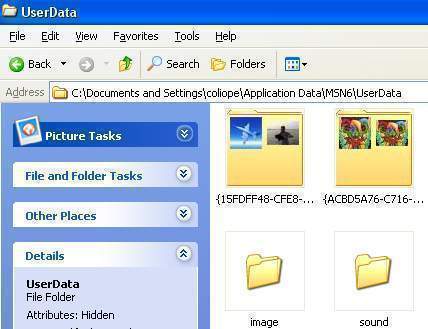
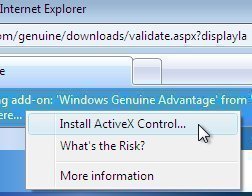

matthew
how do you unblock roblox?
naisha
HOW DO YOU UNBLOCK INSTAGRAM
Daniel Minks
what do you do if the proxy list site is blocked?
Hensley
Hi there please can some one give the possible answer to unlock this blockage so please answer,
Problem is that; “This website is block by your network operator”
Please any suggestion on that?
Ryano
The one of the best way to unblock any website is VPN mine is PureVPN its working awesome.
gay
i am not gay
gay
gay
gay
this is gay
gay
gay
Hasnain Khan
it is very bad b/c long procedure
Maurrik
Thanks…It helps me a lot
gogy
hi
Sedah
I have a Fortiguard Wb Filter who blocks most of the sites,
Can i ask for suggestions how to unblock sites such as youtube?
The easiest please, for non-computer software gigs like me..
-sedah
Jaco
Hi this page is blocked by the filter on Firefox and i don’t know how to disable it if any one can help me please!!
Regards
Jaco
Robert Morrison
You can unblock websites at your network if you bypass your browsing log from your network IP and this can be done via a strong encrypted layer between your n/w and system. I use Hotspot Shield free VPN ( http://www.vpnforiphone.com ) on my iPhone to unblock any restriction.
Adam
These are all great tricks, but if you`re looking for a permanent fix to unblocking sites, your best bet is a VPN service, like http://www.sunvpn.com/ BTW, unlike a proxy, a VPN will also encrypt your traffic, and will usually get you better speeds.
Satinder Singh
I always prefer Hotspot Shield VPN sotware to unblock/access restricted content at your school or work place. It has nearly 10 million users. You can download it by visiting >> http://www.unblockinternetatschool.com
Sunil
my facebook display the error Request denied by pfSense proxy: 403 Forbidden
plz tell me what is the problem??
And how solve it
Joshua
Hello..
Last week i just tried free blocking software called “block website buddy” and i taught i will also unblock the site and i tried google.com it got blocked and not able to unblock. It Asking me to purchase the software to unblock.
Can you help me to unblock the google website please….
Learn English
I love this website, this site is helpful.
bahelea geist
omg 2 more days nd school is out cant wait
im so bored nothing to do on this computer
iliketitties
You can try circumventor lists like https://www.cardpickle.com , but the flaw is that some videos dont work, and some features of websites aren’t the same, for example i think facebook comes as facebook mobile, but you can still chat.
Awesomemooyang
ive read every one of these thing and it helps a little but i clicked on every link and they were all blocked! all i want is to get on games that arent for 5yearolds if someone can do somethin to help me it would be the best day of my school life
HEEEEEEEEEELP!!!!!!!! i aint gonna make it
Awesomemooyang
and to add on that its at school that i want to dodge the blocked stuff and anyone who has blocked websites at home, well thats just shame and i wouldnt beable to live with myself
so again i need help cause almost every friggin thing is blocked at this school
pradeep
the institute has blocked skype
how to activate myskype in my institution
Astro
Have a Problem regarding sites using jw image rotator.
When surfing sites via proxy, using this prog, the pictures never been shown.
Is there something to solve this prob?
Greets from old world.
Astro
fatemeh
http://www.facebook.com
Allaneo
Is there any other ways beside proxy servers?
Becouse most of them are blocked too((
Sourav Das
Hi!
It’s Sourav Das from India, Kolkata. I’m a surveyor, I’ve been visit many sites and gathering infos about many things. This page having good infos but it’s very less. Please keep udating it.
Thanks.
sami
hi
here is one person that he has block Facebook would u mine tell me hoe to unblock it pl z help
Allison
I can’t get it to unblock jackiefame.com I need help!!!!!!!!!!!!
anurag
I open my facebook i think its block……..
i am studing in an university i think that they block my many websites such as gmail, orkut,facebook i cant able to open that page in my lapy…………..
memenode
You can use proxies or VPN tunnels to get around blockades. A lot of proxies wont work with javascript intensive sites like Facebook though, but there are ways. Read “How to unblock Facebook“.
roland miguel garga
this is true when im searching unblock the
websites of facebook i use http://www.lite.facebook.com
to by pass the unblocking websites…
Readman
How the fuk do i get past Sophos filtering???? they use it at KESW and its impossible to get past!!!
pls HELP!!
zainab
pleaseeeeee help me
one person in our office blocke facebook in a wirlles net by cisco network magic program how can i unblocked i t
thanks
Daniel Memenode
Originally posted by pizal: “Originally posted by sgt mat: “how do i un lock face book “
PLEASE unblock bebo.com i so miss going on see pictures of my family, chat to friends and see what everyones up to .”
We can’t do it for you because we aren’t blocking it. You can get access to it though. This article shows how. The same way you can unblock facebook, you can unblock bebo.
pizal
Originally posted by sgt mat: “how do i un lock face book “
PLEASE unblock bebo.com i so miss going on see pictures of my family, chat to friends and see what everyones up to .
Daniel Memenode
Originally posted by ruks: “Originally posted by memenode: “Originally posted by ruks: “ty in advance. My problem is region, some sites blocked their videos due to my region. I tried going to a proxy site and typing their adress but still the video doesn’t play. Any advise?
ty”
It’s possible these proxies are in blocked regions as well. For example, Hulu is only available in the US so only US-based proxies could work with Hulu. You’d have to look for proxies in a country or region in which the video isn’t blocked.”
Im in france used a US proxy site in your new proxy list, typed the htpp, it gets me to the site no warning about the region is displayed but still the video doesn’t works, just opens the page but the video isn’t displayed at the place of the video a dark screen appears…tried with hulu now, did the same, maybe it’s something im not doing, but i dont know what?
ty”
Which video site is this? I tried a few proxies today with Hulu and it didn’t display a region warning either, but wouldn’t load the videos. It said I should try to clear my cache (which didn’t work), and sometimes that I should check my connection.
This tells me some proxies just can’t handle streaming well or the site in question actively sabotages proxies (just conjecturing). I’d recommend trying more of the HTTP proxies from these lists, namely lists of Anonymous, High Anonymity, CoDeeN, Transparent and Non Transparent ones. I’d go with CoDeeN first as I’ve had most luck with them so far.
I might do some testing of proxies for Hulu and am gonna let you know if I find one that definitively works.
ryan willows
Originally posted by sgt mat: “how do i un lock face book “type in facebook.com in the url adress bar
Alysha
I can not unblock yahoo.com
Daniel Memenode
Originally posted by Aisha: “:-? 😥 Plz Help Me i duno why ma websites r blocked it says i maybe a victim of software counterfieting…x”
Microsoft Support explains the “you may be a victim of software counterfeiting” message.
I’m not sure it has anything to do with web sites being blocked. For that, see the article above and my last comment. Try some proxy sites to visit blocked sites.
Daniel Memenode
Try to visit it through a proxy. Pick one, put facebook.com or youtube.com into the input field on the site and press “Go” or enter.
If one proxy site doesn’t work or is too confusing just try another one.
DRWSTA
Originally posted by Momozz: “:-? my dad is using Netgear Firewall to block a site i was going on for awhile. I really need to know how to unblock it. Isn’t there some sort of list that shows what websites that are being blocked??? HELP?”
ok i have a solution it deppends what you want to go on say its http://www.facebook.com go to proxy heres the one i know http://www.elanguage/proxy.net i hope that helps 😆 😀 😛