Google Chrome is currently the most popular web browser in the world. It has a simple and intuitive user interface that made it stand out, and it works pretty well out of the box. Most people probably don’t delve into its settings or explore its features beyond superficial day to day use, but it’s actually got some noteworthy things beneath the hood or just hiding in plain sight.
Chances are you weren’t aware of them, or know about only some of them. So let’s go through eleven of them, describing what each does, and how to enable or use it.

1. Voice Activated Search
Google Chrome update recently added the ability to activate voice search on Google with an “ok google” voice command, and then speak a search query or ask a question just as you would with voice search on Android phones.
It’s pretty good at recognizing your questions, and it will even read you some answers directly with its friendly naturally sounding voice.
To enable just click the menu button on the right (the three horizontal lines), go to Settings, and then at the bottom click “Show advanced settings”. Under “Privacy” you’ll find the ‘Enable “OK Google” to start a voice search’ option.



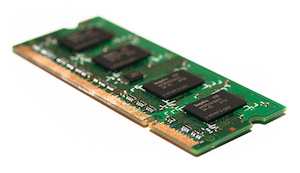
Guest
|