The Internet Assigned Numbers Authority (IANA) has allocated three IP address ranges that are to be exclusively used for private Internet networks:
- 10.0.0.0 – 10.255.255.255 (10/8 prefix)
- 172.16.0.0 – 172.31.255.255 (172.16/12 prefix)
- 192.168.0.0 – 192.168.255.255 (192.168/16 prefix)
The first block “10.0.0.0 – 10.255.255.255” is referred to as the 24-bit block, the second “172.16.0.0 – 172.31.255.255” as the 20-bit block, and the third and final block “192.168.0.0 – 192.168.255.255” is referred to as the 16-bit block.
192.168.0.0 – 192.168.255.255 is a set of 256 contiguous Class C network numbers. (IP addresses are classified into different classes based on the number of bytes that represent the network. A Class C IP address is one where the first three bytes represent the network. The total number of possible networks in Class C is 2,097,152).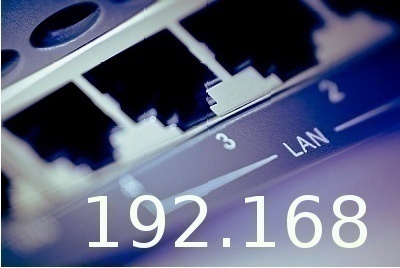
The IP address 192.168.0.0 is the beginning of the Class C private range of IP addresses. Network routers most often use it to generically refer to the private network. It is unavailable for use as a static IP address, as it is reserved for use as a network address. Therefore, by convention, most routers use 192.168.0.1 as the default router address, as it is the next available IP address in this private IP range.

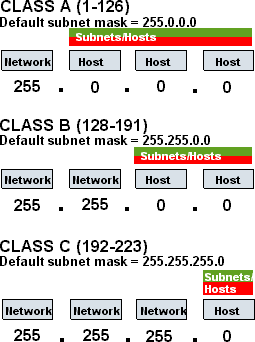
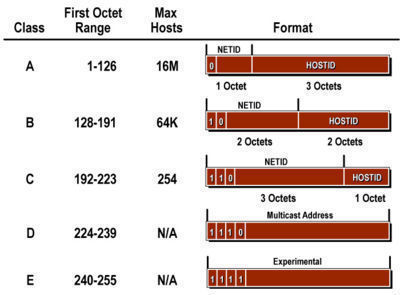
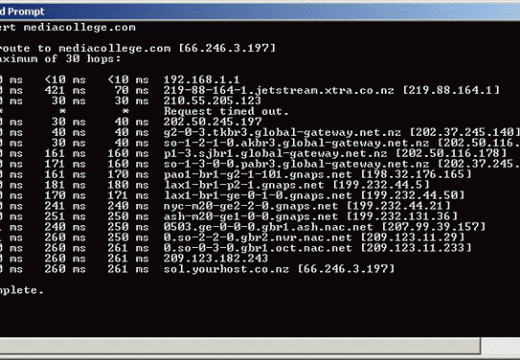
rfi
Not Megapath anymore please, bad, customer services, tech response and services. …
Mustafa
I have speedtouch router and connected to Linksys access point. how could I set up the password on the linksys access point ?
thanks
Ajay Khule
Hi,
Check whether the article mentioned in the link can guide you in changing the password of your Linksys Access Point.
kaylee
why can’t my nintendo freaking play on the internet and it says something about a freaking WEP key my stuff is unlocked WTF do i still need a freaking WEP key
lizz
HI,I Have the same problem,MY SON CHANGED MY 192.168.2.118??? I cant stay on with this ip ad?HE DID IT SO HE COULD GET ON IT USEING 192.168.1.110.REALLY MADE ME UPSET.IM im try 2 find out what my adress is 2 get back on line in NH??THANKS LIZ
Jan Carter
When others try to use their laptops at my house it won’t accept my password. How can I fix this, or change my password
memenode
You’re probably thinking of and giving them the wrong kind of password. You have to go to 192.168.1.1 in your browser, login with the router password (default username is blank and default password is “admin” if it’s a linksys router), navigate to wireless settings and read or set a wireless security key that should be there.