3D (3 dimensional) images are a representation of an object displayed in three dimensions (length, depth and height). The creation of 3-D graphics can be divided into three phases. The first step, defines the shape of the object in a process called 3D modeling. The second step involves the placement and motion of the objects in a step called layout and animation, and the last step renders the final image of the object.
3D Modeling
3D modeling involves making the basic three-dimensional shape or wire frame of the objects. This can be done through different methods like scanning the shape of a real-world object into a computer using 3D modeling tools, procedural modeling using a set of algorithms or physical/dynamical simulation.
3D modeling is used by most industries today such as the medical industry for a detailed presentation of organs, the entertainment industry for its video and computer games, the movie industry for visual effects, and the engineering industry for 3D rendering of new devices, building plans or vehicle designs.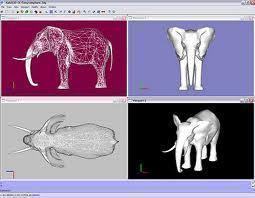
The modeling process can either be through polygonal modeling in which dots are connected and the faces of the polygons that result create the image of the object. It can also be through NURBS modeling where dots are used again but curved lines are used to connect them and create the image.
Lay-Out and Animation
This step involves placing the object within a scene. Here, the spatial relationships of the objects that are to be in the same scene are defined and factors like location and size are taken into account. Some of the commonly used methods for this step are motion capture or digital recording of movements, inverse kinematics or determining the proper angular positions of the elements of a jointed object, and keyframing, which defines the start and endpoints of a smooth transition through frames.
Movement in this step is created by displaying a series of images that are similar to one another on the screen in a sequential fashion to create the illusion of movement. The frames can be replaced by a virtual skeleton and the computer automatically calculates the differences in appearance among succeeding frames by a process known as morphing or tweening.
Rendering
Rendering is the step wherein the model is translated into an image by integrating lighting effects such as shadows and scattering of light. Today, one of the popular reflection models used in 3D graphics rendering is the Phong reflection model. This determines how the light is reflected or refracted from a surface at any given point in the object and how the properties of the object materials vary on said surface. Several techniques are used to create this effect and some of them are: flat shading, Gouraud shading, texture mapping, Phong shading, Cel shading and bump shading.
3D computer graphics software is used in this step to enable the 3D projection of the image. Different rendering methods include scanline rendering, radiosity, ray tracing and wireframe rendering.
Software Used to Create 3D Images
In the world of art and animations, there are many different programs that the user can use in order to create realistic and detailed digital images. These programs often have limited functionality, however, and can only create 2D images. When the user wants to create a more artistic image, he/she needs software that is able to create 3D images. This article will list a number of such programs that are able to not only create 3D images, but also enhance the user’s art by providing a number of additional features that are not commonly found in other software.
Blender
Blender is a free, open source suite of 3D image create and editing tools that is able to run on any platform. Blender includes features for modeling, rigging, UV unwrapping, skinning, animating, rendering, texturing, non-linear editing, and compositing. Blender is also capable of creating water, smoke, particle, and other simulations. The software can also be used to create video games, animations, and other visual effects that cannot be created on simple 2D photo editing software. Users can even write their own scripts in Blender and use them to create powerful 3D effects. The software was written in C, C++, and Python and can run on Linux, Mac OS X, Windows, FreeBSD, IRIX, and Solaris. The software can be downloaded at http://www.blender.org/download/get-blender/ .
AutoDesk SoftImage
AutoDesk SoftImage is a 3D image software made specifically for designing and rendering high-quality, 3D facial and body simulations. AutoDesk SoftImage can also be used to create other visual effects such as fireworks, water, smoke, and light. The software can create both moving and still images such as desks, trees, and landscapes. By using both scripts and graphical controls, users are able to create detailed simulations of real events to be used for video games, animations, and other moving images. AutoDesk SoftImage is available for a free trial and can be purchased for $3,790 from http://usa.autodesk.com/adsk/servlet/pc/index?siteID=123112&id=13571168 .
Effect3D
Effect3D is another 3D image creator used to create elaborate 3D images. Effect3D uses a slightly different method than other image creator software as it allows the user to simply type in text to create objects in the graphical interface. Effect3D includes a database of pre-made images that users can use in their simulations. The software is rather basic when compared to other photo editing software but it does provide an easy solution to creating 3D images and is a very good choice for beginners. Effect3D is available for a free trial and can be purchased for $39.95 from http://www.reallusion.com/e3dstudio/ .
Callipygian 3D
Callipygian 3D is a very easy to use, anaglyph photo editing software that is able to produce full-color anaglyphs in a short amount of time. An anaglyph is simply a still or moving object that is made of many different colors and looks 3D when a copy of the image is placed on top of the original. Callipygian 3D makes this task very easy by providing the user with every tool he/she needs to create anaglyphic images. The software can create flowers, scenery, and other visual effects by combining various colors and images together. Callipygian 3D is completely free and can be found at http://www.callipygian.com/3D/ .
HumanEyes 3D
HumanEyes 3D is an excellent program for anyone who wishes to create powerful 3D images. The software is specifically made for image projects and can be used by photographers, designers, and printers. In fact, photographers, designers, and printers each have their own features that allow them to do their job better. For example, photographers can take a picture and edit it with HumanEyes 3D to create a realistic, 3D image. HumanEyes 3D is available for a 60-day free trial and can be purchased for $199-$200, depending on the specific version that the user needs. The software can be found at http://www.humaneyes.com/ .


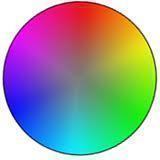

Follow Us!