AA, or Audible Audio files, are audio files which are organized in a format optimized for people listening to spoken text. This article will explain what AA files are, list their pros and cons, and list a few programs that are able to support or convert AA files.
What are AA Files
AA, or Audible Audio, files refer to a type of format that is used specifically for ebooks, text-to-speech software, and other documents. AA files allow users to listen to spoken text and store information relating to chapter markers, bookmarks, emphasized text, and other important details that cannot be expressed in regular audio files. AA files are not supported by all programs but can be accessed by using iTunes or the Apple iPod, Creative Zen, Sandisk Sansa, Amazon Kindle, and a wide variety of other software and hardware.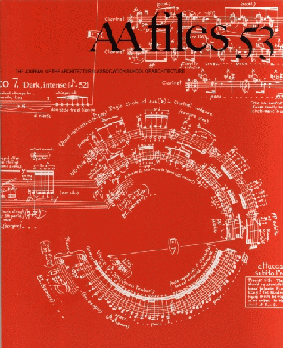
Pros
Audible Audio files have a significant advantage over other audio files because they allow users to store important information about the audio clip. Of course, the vast majority of users who interact with Audible Audio files do not deal with any technical maintainence. Instead, software is used to create, modify and add extra features to Audible Audio files. Generally, software that can read AA files can also modify them but this is not always the case.
Cons
Unfortunately, there are not that many programs available that can support Audible Audio files. Likewise, there are even fewer programs that can create them. To make Audible Audio files more accessible, many users convert them into other audio formats that can be played on more common media software. The following list of programs are all able to play Audible Audio files, convert them into other media formats, or both.
iTunes
Apple iTunes, the software made for playing and modifying iPod music, videos, and other documents, can also support Audible Audio files. In fact, users are able to use iTunes to place a copy of the Audible Audio file on their iPod in order to listen to spoken text on-the-go. This is actually the most ideal use of Audible Audio files as they are designed for users who wish to have a portable, audible version of books and other documents. Unfortunately, iTunes is not able to convert Audible Audio files. In order to do so, the user can use one of the two following programs.
TuneCab Media Converter
The TuneCab Media Converter can convert just about any media format into any other media format. For example, TuneCab Media Converter can convert audio and video files into MP3, AAC, WAV, MP4, DivX, and much, much, more. It can also, of course, convert Audible Audio files into any one of these other media formats that it supports. The software can be downloaded for free at http://www.tunecab.com/ .
SoundTaxi Media Suite
SoundTaxi Media Suite is a conversion software that is specifically made to convert files from formats that are protected by encryption to popular, unprotected formats such as MP3, MP4, and AVI. SoundTaxi Media Suite is also a media player, however, and can support a wide variety of formats including Audible Audio. With SoundTaxi Media Suite, users can have a standard method of accessing their AA files and/or converting them into other formats. SoundTaxi Media Suite can be downloaded from http://soundtaxi.org/soundtaxi.php .



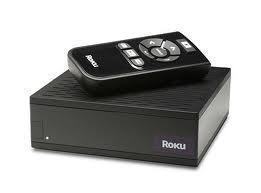
Follow Us!