An ActiveX control can be defined as a small applet or software component that can be reused over and over again. These encapsulated software programs or applets can either be visual or non visual. They are easy to create and can be included in many applications that run on the Windows platform.
For instance, if you have created an Access Database and would like to add more functionality to it, there are many different ActiveX Controls available. One control that is used widely in MS Access is the Dropdown List Box. This is a field that can expand to show dozens of choices that can easily be selected. ActiveX Controls make it easier to add functionality, as well as complete a task quickly.
ActiveX controls first showed up as Visual Basic and were used only in a Windows environment, however, now they can be implemented in a internet or web environment and can be accessed via Microsoft Internet Explore web browser.
Safety Concerns with ActiveX
While Active X controls on a desktop environment are inherently safe, unfortunately there may be safety concerns when you come across ActiveX controls on the web. Some hackers create viruses, trojan horses and malware using ActiveX controls, if you happen to visit an untrustworthy site, your IE web browser might download these malicious Active X controls and activate them on your desktops creating serious security concerns. This problem can usually be solved very easily. Your IE web browser has the functionality of requesting permission before an ActiveX control is downloaded or activated. If you are on a web site that you don’t know well, you can choose not to download or activate any Active X controls.
If you would like to use ActiveX controls or create your own ActiveX controls, most MS applications have tutorials included to show you easy tips and tricks on using premade Active X controls or creating your own controls. You can even modify ActiveX controls to fit your specific needs. There are plenty of ActiveX controls available for popular applications such as MS Word, Excel and Access. Here are a few ActiveX controls that can be used on MS Word:
| Check Box | Allows you to select an option |
| Spin Button | Allows you to increase or decrease the size of an object, for instance font size |
| Scroll Bar | You can have a text box with much more information in it, the viewer can use the scroll bar to scroll and see the additional contents |
| Text Box | This is a field in which the user can add or edit information |
| List Box | List boxes display many choices, such as a list of months; the viewer can now scroll or view the entire list and select one of the choices. |

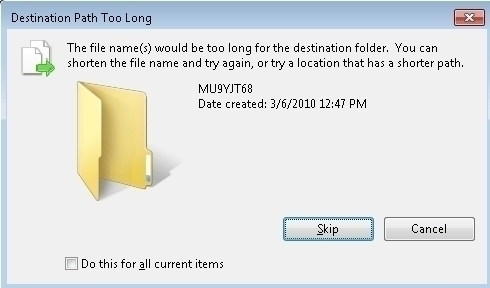

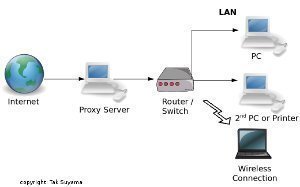
Follow Us!