Lotus 123 was a spreadsheet software that the Lotus Development Corporation, now a subsidiary of IBM, created. It was popular in the 1980s and 1990s. Lotus 123 was originally developed for DOS, but eventually became available for the Windows Operating System. However, Microsoft Excel quickly rivaled and outperformed Lotus 123, causing Lotus 123 to lose its place as the leading spreadsheet software. Lotus 123 itself was discontinued in 2002, but Lotus SmartSuite (2008) and Lotus Symphony (2010) are still available and match Microsoft Excel’s capabilities.
What is Microsoft Excel?
Microsoft Excel is the spreadsheet software included in Microsoft Office and is currently the most popular spreadsheet software in the world. It can be used to create spreadsheets, perform calculations, solve problems, and create charts, tables, and graphs. Microsoft Excel includes several built-in templates that allow users to create calendars, budget lists, invoices, brochures, and to-do lists with ease. Microsoft Excel can be used for both personal and commercial purposes and is available on many different platforms.
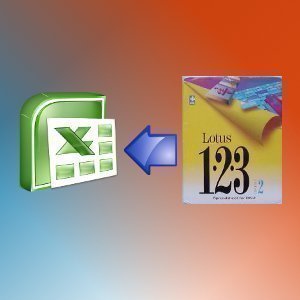
Users can convert Lotus 123 documents to Microsoft Excel documents by using any of the following services:
Microsoft Excel
Microsoft Excel has an inbuilt Lotus-to-Excel converter which can save a WK4 file in XLS format. If the converter isn’t available, you will need to install it from the Office CD/DVD.
- Open Microsoft Excel. Click the File dropdown or the Office button at the top-left corner.
- Select Open.
- Navigate the directory structure for the Lotus file. Select that file and click Open.
- Crosscheck all the formulae and formatting in the opened file.
- Again, click the File dropdown or the Office button at the top-left corner.
- Select Save As.
- Choose the Excel format you wish to convert to, like XLS or XLSX. Click Save.
- Excel will have converted your Lotus file to the Excel format.
Note: During the conversion if Excel fails to convert any formula, then it will leave a comment “formula failed to convert” on a cell. You can do a phrase search for the same to locate such failed conversions.
Sometimes the Service Pack 3 of MS Office blocks few file types for security reasons. Microsoft has stated few workaround for opening WK4 files in Excel. However, these workarounds may reduce Office’s security and you may do it at your own risk.
IMP: Excel does not support the *.123 file extension. You will have to rename a *.123 file to *.WK4 for Excel to recognize it.



Spambot2019
Doesn’t work. At all. Not enough info. What the hell is step 4 trying to get you to do?
Amun Rokenox
This doesn’t work.
Have you read Universal Document Converter overview. It has nothing to do with spreadsheet files.
Steven Linley
Tried to convert a Lotus 123 file to excel and 123 files are not supported!!!! Think you may need to re-word your webpage.
Ajay Khule
Hi,
Did you tried all of the options mentioned?
If you are using “Universal Document Converter” and if you want to convert Lotus 123 documents, users should select the WKS format.
Also, you can try some other options mentioned in the article viz. Zamzar, Convertfiles.com.
Abdulqader Kapadia
Hi Steven,
We have revamped the article. Please try using the newly mentioned method to convert from Lotus to Excel and let us know. Thank you.
mark
it doesnt work
WillSpencer
Mark, exactly what does not work? Please be specific.